Uploading Your Existing Plans
Upload plans/policies/forms your company has created into SMS for easy access.
Select Plans & Policies from the menu on the left side.
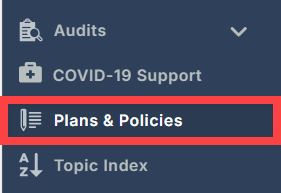
Click Add New.

Select Choose a File... and upload your policy/plan/form document.

Then, complete all required fields, at the least. These are denoted by a red asterisk (*). Fill in non-required information as desired; this makes searching for the document easier.
- Title: This will automatically populate with the file name of the selected file. This can be edited.
- Added By: This will automatically populate your name based on your user information.
- Effective Date: When is this policy effective?
- Type: Select what kind of policy/plan/form this is.

If desired, provide a description for the plan/policy. Click Save at the bottom of the page when finished.

Now, you can easily view/access these plans from the My Documents tab.



