Unlock Your Leave Manager Account
This guidance applies to Leave Manager (https://app.leavemanager.com/). After 5 failed login attempts, your account will automatically lock. To unlock it, click Send Verification Email. Once you receive the email, you can either click the Unlock Account button or enter the provided code on the site. After unlocking, if you don’t remember your password, select Forgot password? and follow the prompts to reset it.
To unlock your account, select Send Verification Email.
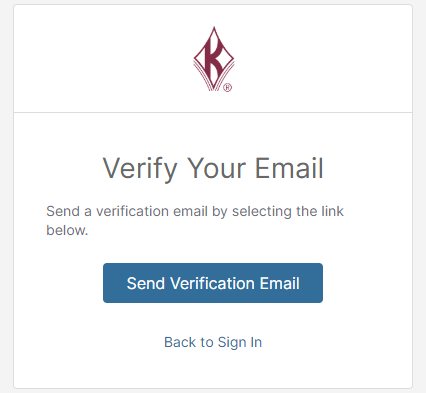
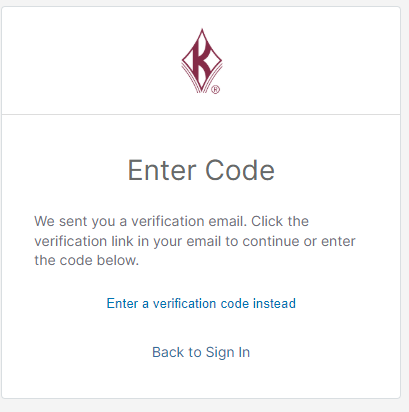
Once you receive the email, you can either click the Unlock Account button OR use the code provided and enter it in the site.


You will receive a notice that your account is unlocked. If you do not remember your password, select Forgot password? and follow the on-screen prompts to reset your password.



