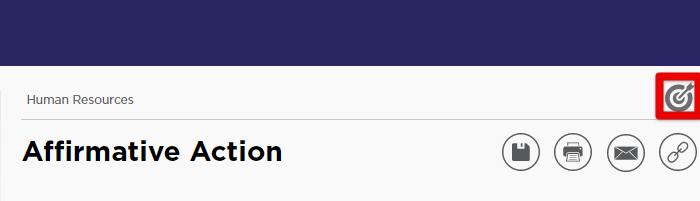Using RegSense® in Compliance Network
Understand regulations inside and out with our RegSense® tool. Search by topic to find full-text regulations, plain-language explanations and videos, state info, FAQs, and more. You can even compare requirements by location with our cross-agency tool.

Regulatory Cross Reference Guide
This feature allows you to compare regulatory information and requirements across jurisdictions. Select a topic from the dropdown. Then, click Compare Requirements.

From the dropdowns, you could select another topic to cross reference, or select specific states to compare regulations.

Check to box next to the desired topic/s and/or state/s to compare. Then, click Save.

Click Search.

The results will update in the table below. Click the linked information to open further details.

RegSense Topic Search
To access the Topic Search, click Browse All Topics on the top right of the Featured Topic card.

In the Topic Search page, search for specific focus areas, topics, or keywords. (You can view the page in "carousel" or "list" format by clicking the icons next to View)

Inside a specific focus area/topic, you will find helpful related content such as EZ Explanations, FAQs, State Info, and more. Additional related topics can be sifted through on the left-hand side.
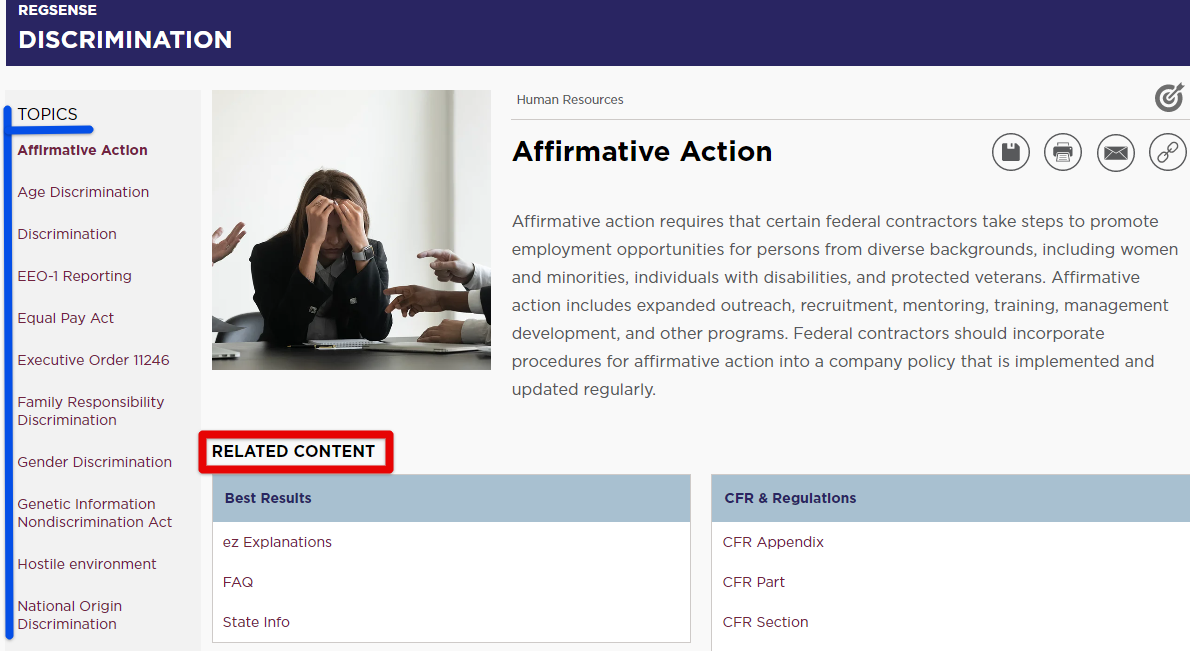
You can Save, Print, Email, and/or Copy the Link to the information.
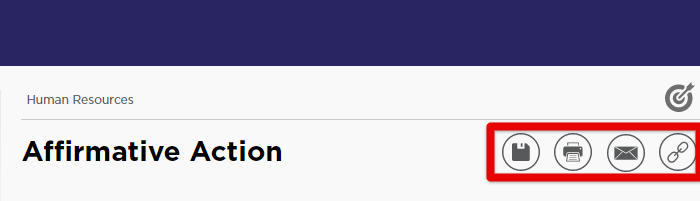
If you find specific content to be of great interest or importance to you, clicking the Target button will 'tell' the Compliance Network site to keep showing you more information like this.