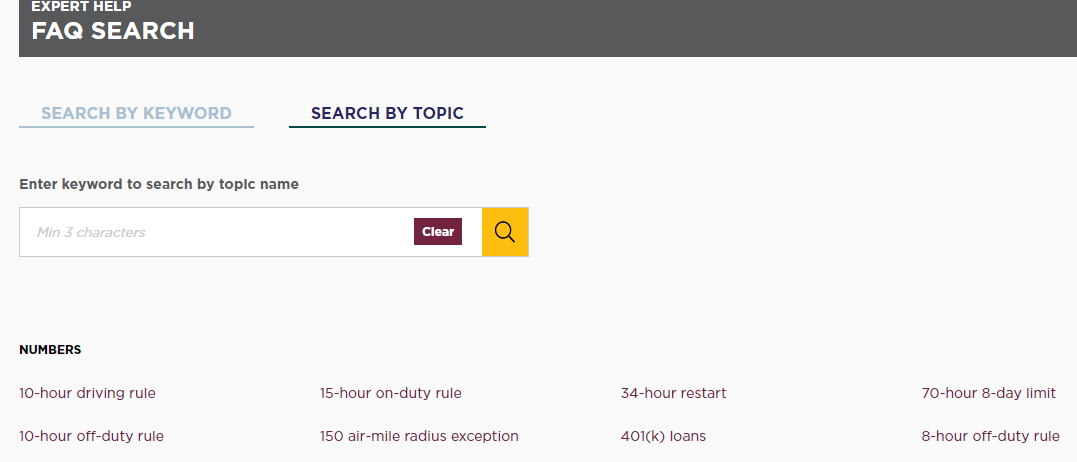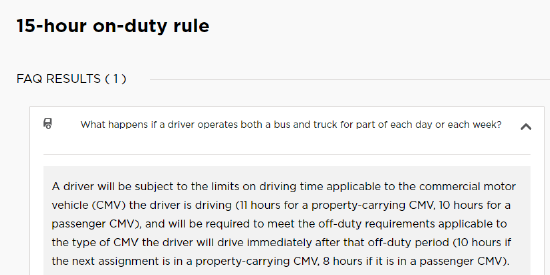Using Expert Help in Compliance Network
This article explains how to use the Expert Help feature in Compliance Network to connect with compliance professionals and access guidance. Users can message an expert, schedule a call or video meeting, or submit a research request for in-depth questions. The Expert Help History allows tracking of past submissions and their status. Members can also learn about the credentials of Compliance Experts via View Bio and explore the FAQ Library to find answers by keyword or topic.
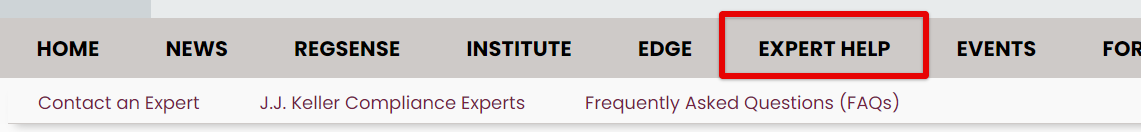
Contact an Expert
Determine which method of contact is best for your situation. You can also view your Expert Help History.

- Message an Expert allows you to submit a question/help request to the compliance experts.
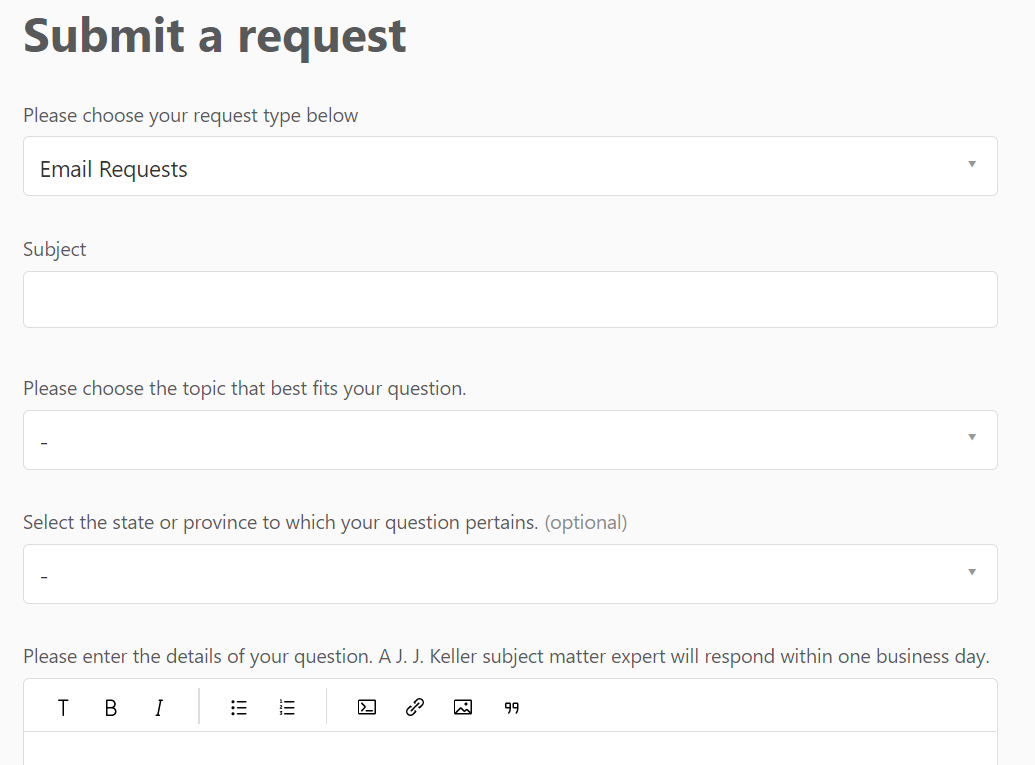
- Schedule a Call/Video Meeting with an expert.
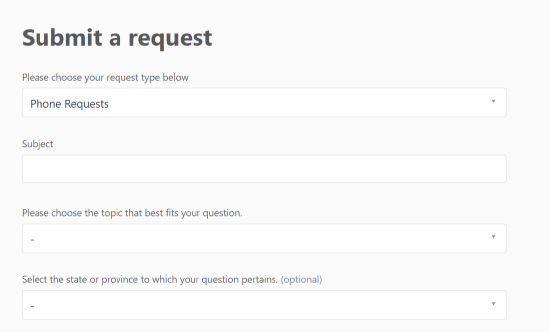
- Submit a Research Request. Need help with a complex issue? For very in-depth questions requiring research, we’ll prepare a several-page report to guide you and your organization.
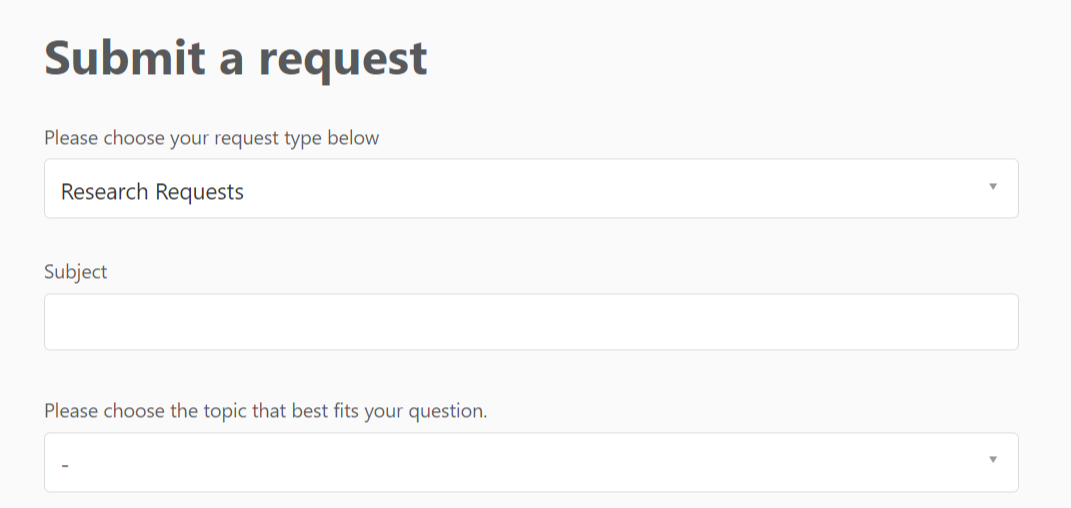
- View Expert Help History brings your expert help submissions. You can filter by the Status of your current and past submissions.
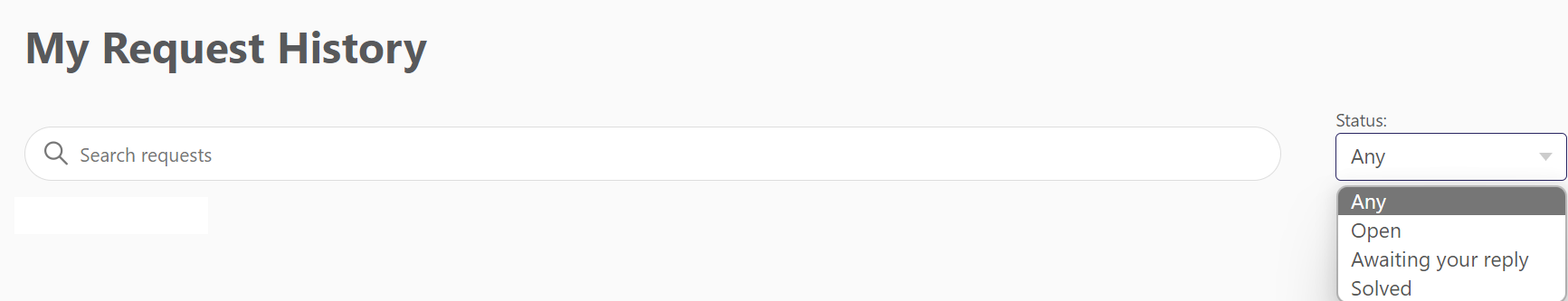
Compliance Experts
Learn more about the Compliance Experts and their experience. Click View Bio under an expert to read more about their credentials.
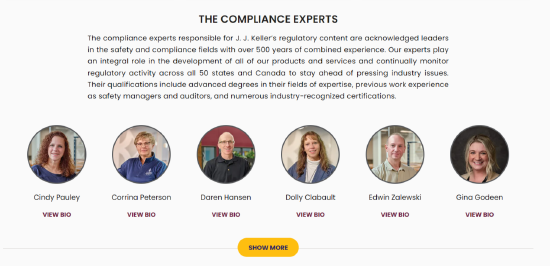
FAQ Library
Explore the comprehensive library of Frequently Asked Questions.
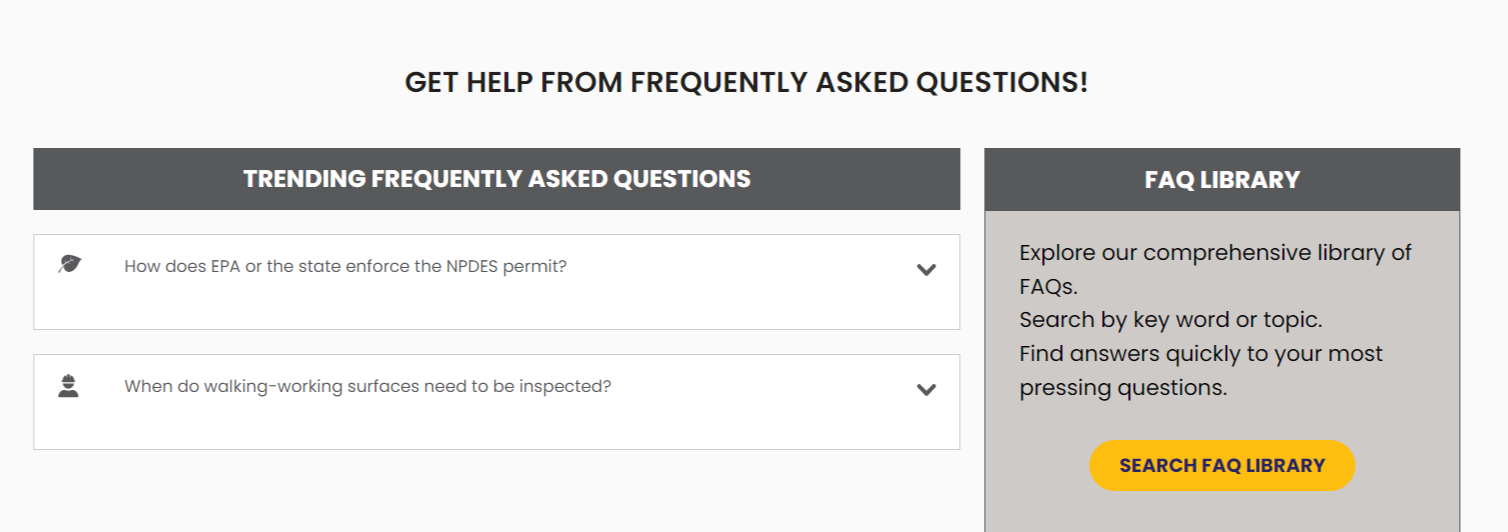
- Search by Keyword: Enter a keyword/s in the search field. Relevant search results will display. To view the answer to a question, click the dropdown next to the specific question.
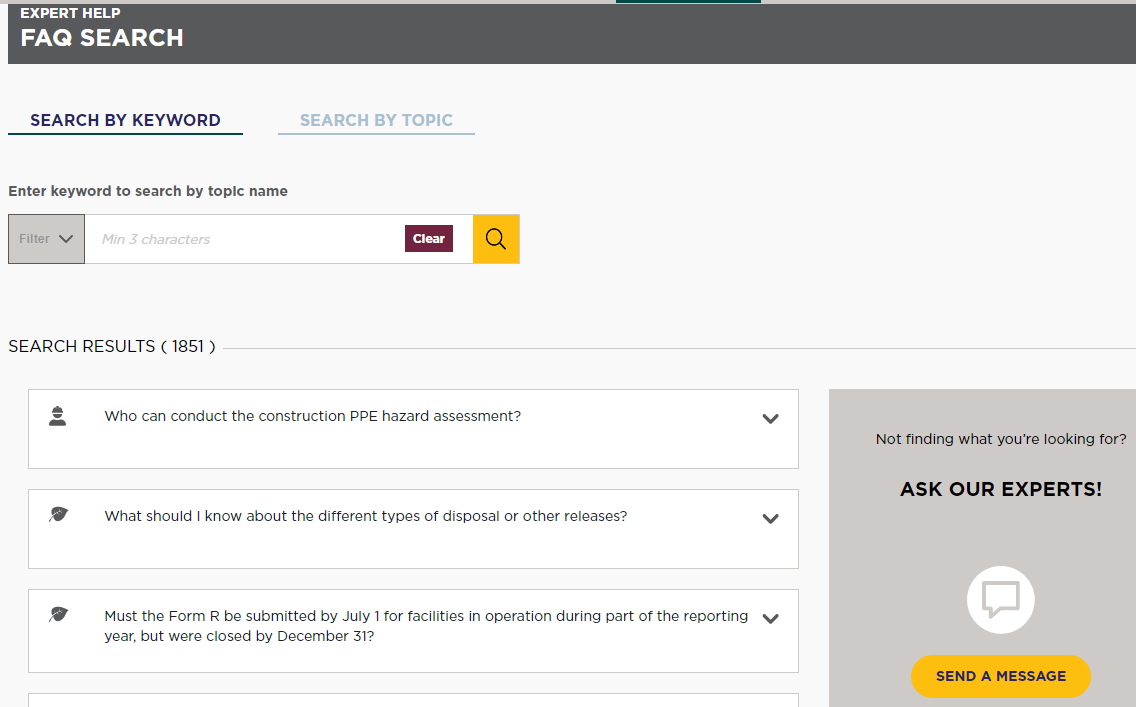
- Search by Topic: Enter a keyword/s to search for a specific topic, or click a specific topic from the list underneath to be brought to the search results.