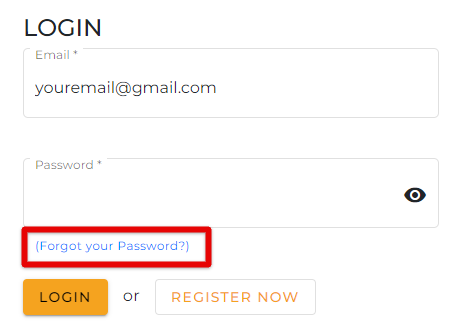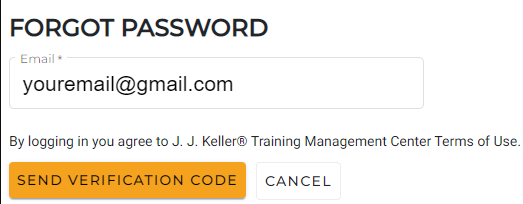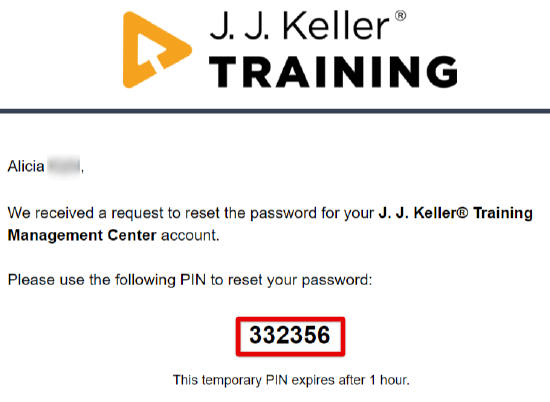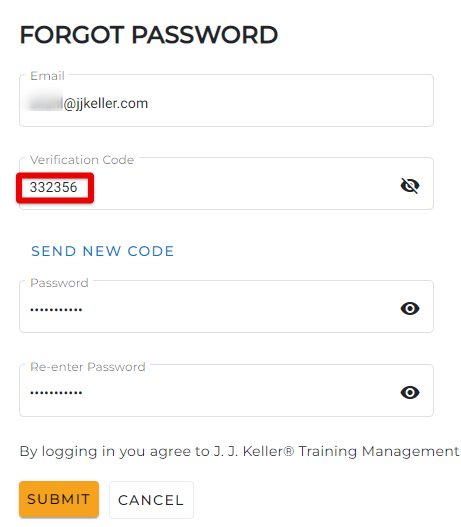Register Your Account in TMC
Note: Before logging into Training Management Center for the first time, you will need to Register. The process below will show you how to register for a TMC account and set your password for later use of the system.
On the TMC login page, select Register Now.
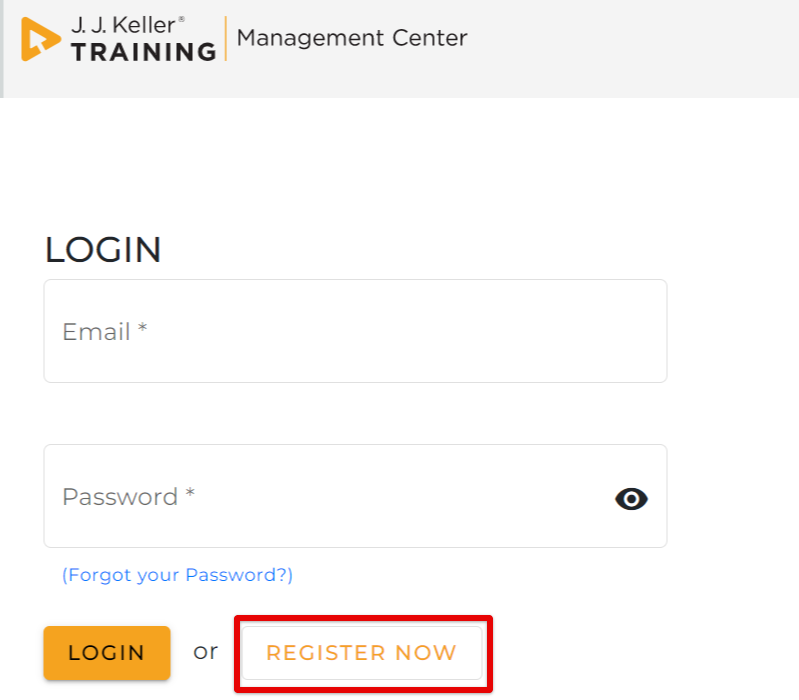
Fill in the Contact Information fields. (Policy Number and Promo Code are optional fields.) Click Continue when ready to move to the next category.
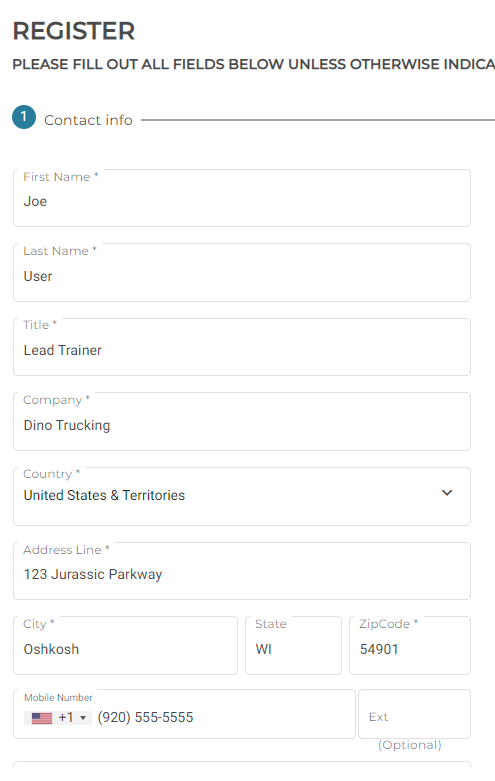
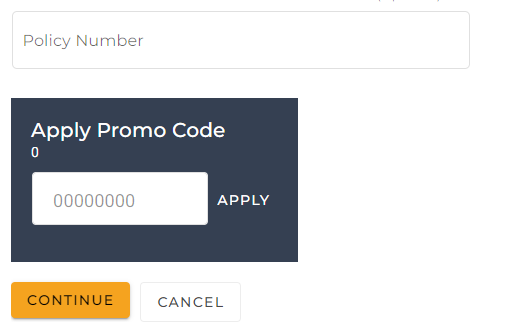
Next, fill out the Security Information (ie. email, password, etc.). This will now be your email and password when logging into TMC. Click Continue when finished.
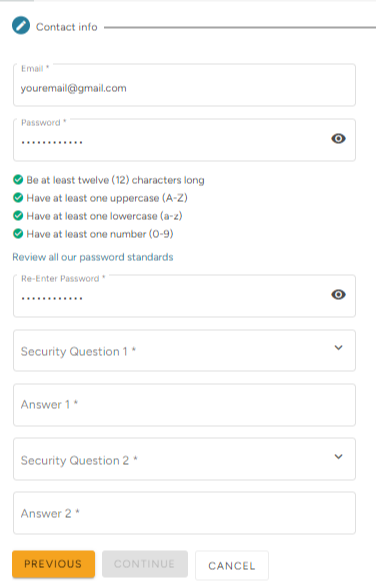
The Customization section is Optional. However, selecting any interests and/or the number of drivers your company has will help customize and tailor your TMC experience to those selected interests. Make any desired selections and/or enter the number of commercial drivers your company has, then click Continue.
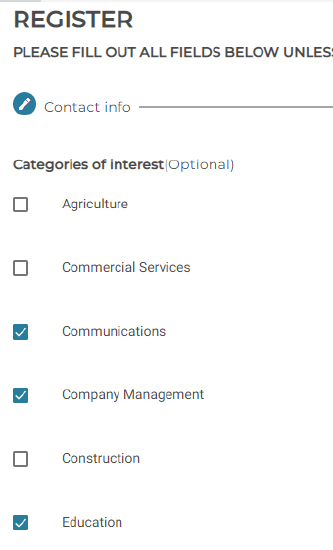
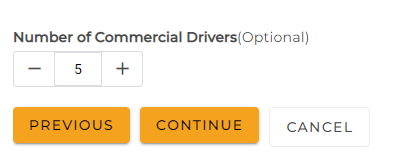
An email confirmation will be sent to the email indicated during registration.
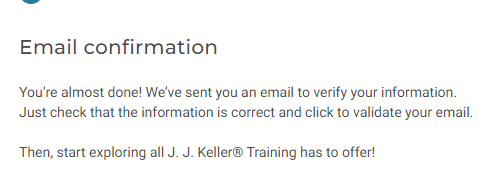
When you receive the confirmation email, click Verify Email.
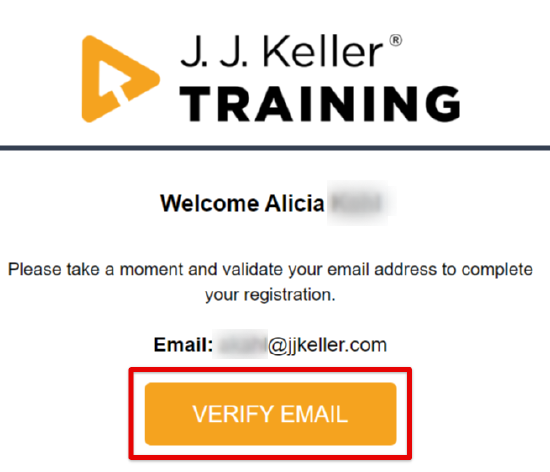
A browser window will open and the TMC login page will display. Enter in the email and password indicated during registration. Click Login. This will be your email and password used when logging into TMC in the future.
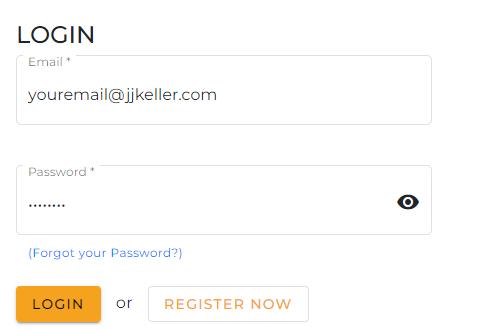
Forgotten Password
If you've forgotten your password, click (Forgot Your Password?). Enter your email and click Send Verification Code.
J.J. Keller Training will send you an email with a verification code. Use the number provided in the email and enter it into the Verification Code field on the Forgot Password page of TMC. Type in a new password. Then Submit when ready.