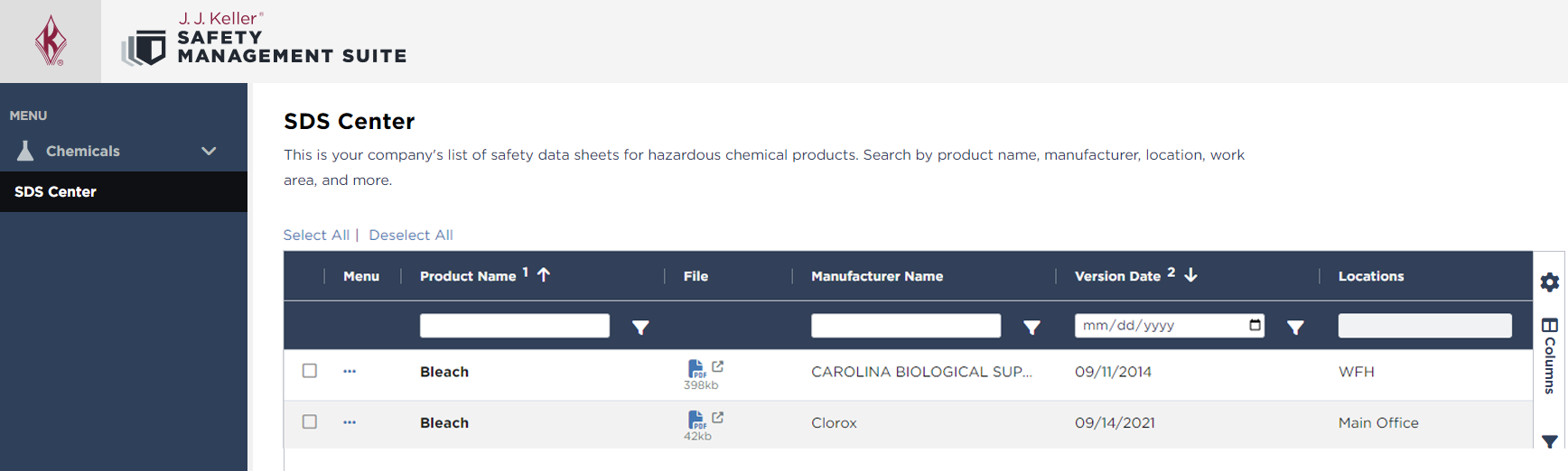SDS Center
Safety Management Suite subscriptions have access to allow employees (non-users) visibility to Safety Data Sheets (SDS) already loaded in SMS by using the SDS Center.
To grant this access, expand Chemicals from the left side menu and select SDS Center.
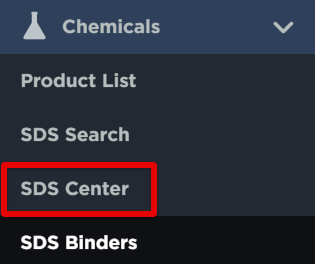
You will be taken to a page to customize the view the non-user will see.
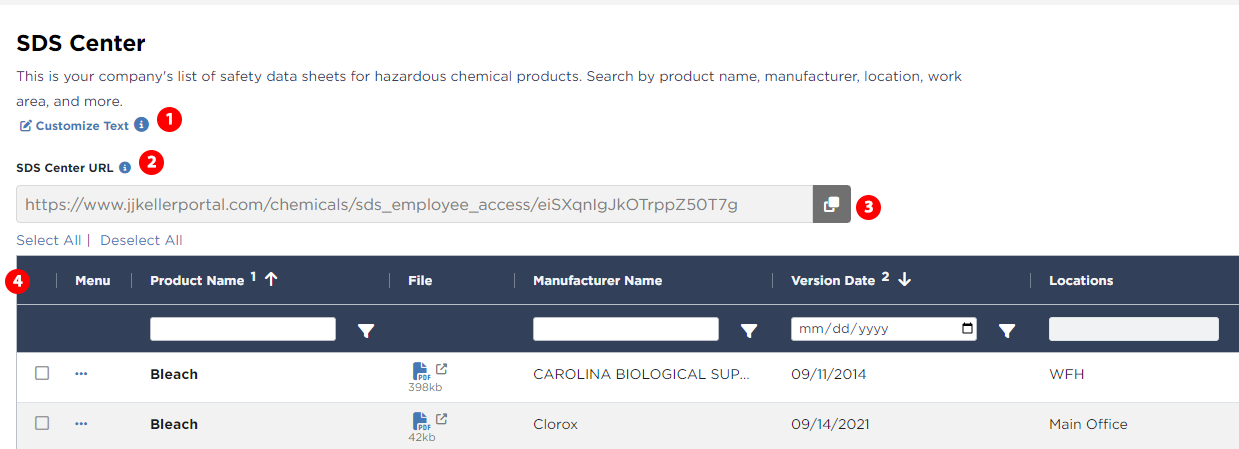
1. Customize Text: The text at the top of the page can be customized to provide helpful information to the non-user viewing the page. This may include things like emergency contact information, who to contact in their organization with questions, etc.
2. SDS Employee Access URL: This URL is the link non-users will need to access the feature. This link can be published to an intranet site, saved on the desktop as a shortcut, etc.
3. Copy: This icon next to the URL is the button to copy the URL for the page. Then, you can paste that URL into your preferred location for employee access.
4. SDS Grid: This grid will show any SDS marked as Include in Binder with active company usage defined.
Once a non-user accesses the provided URL, below is the page that will be seen.