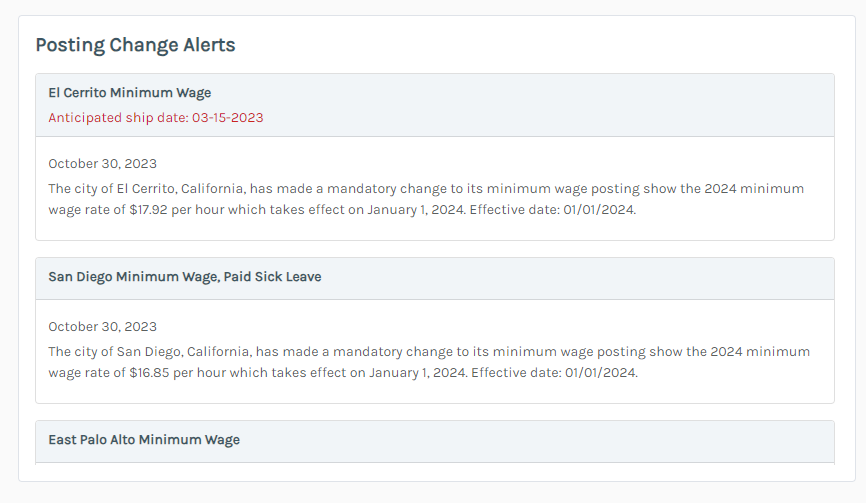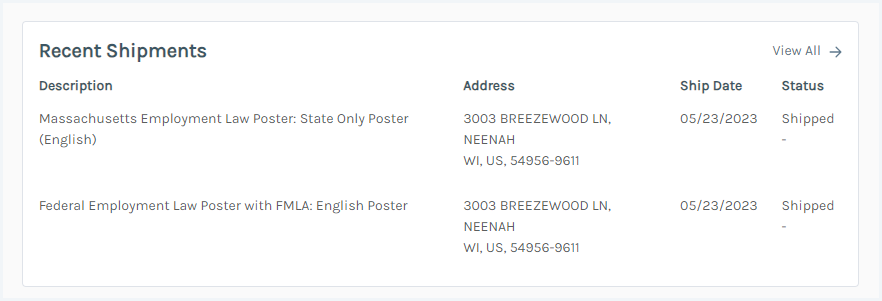Dashboard
When an admin logs into the Labor Law Poster Management Center, they'll land on their Dashboard which contains a few quick-hit items:
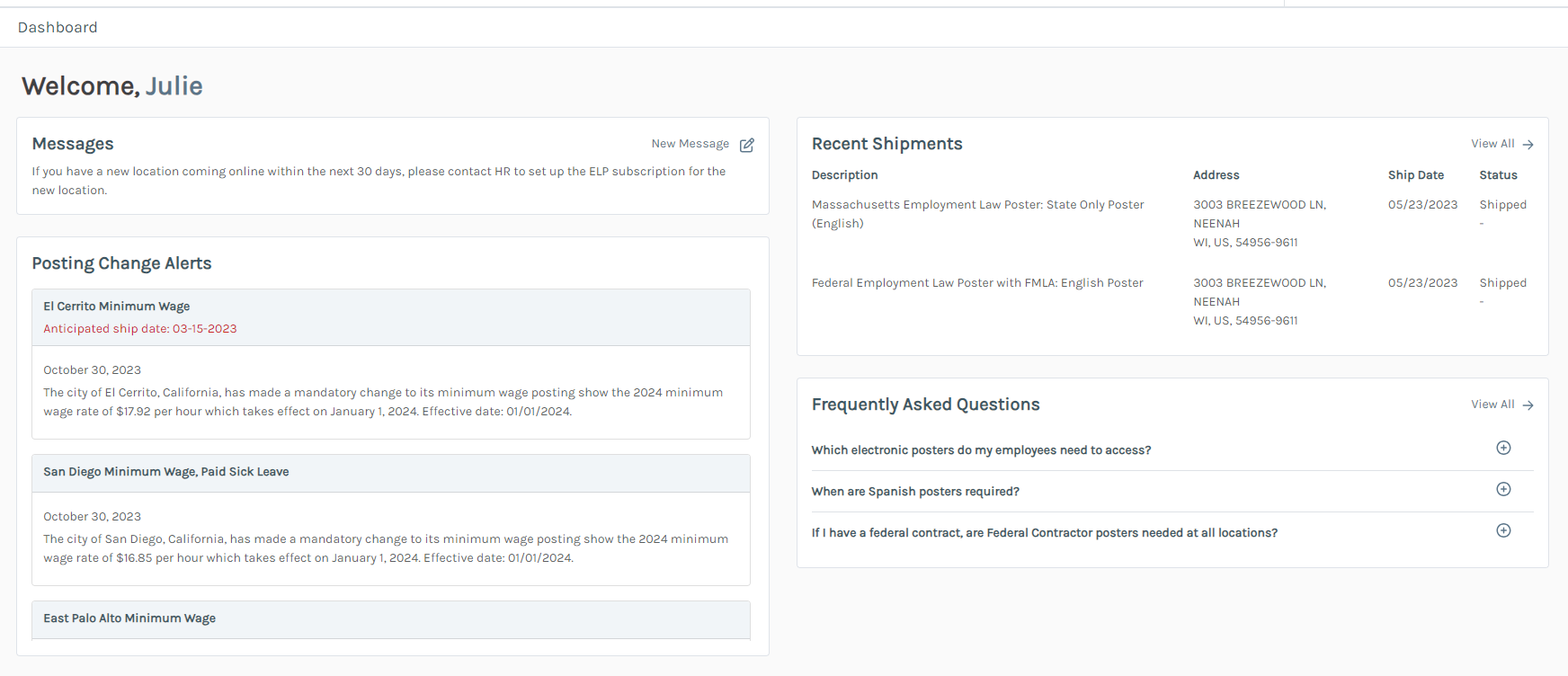
Messages
Messages can be displayed on the homepage of users depending on the role they have been assigned. These messages can be created by clicking on New Message in the Messages widget.
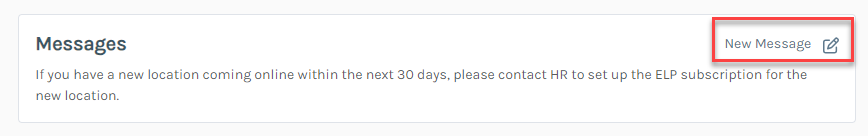
Enter/edit the message for the appropriate user type and click Save. The message will then be displayed the next time the user logs in on their dashboard.
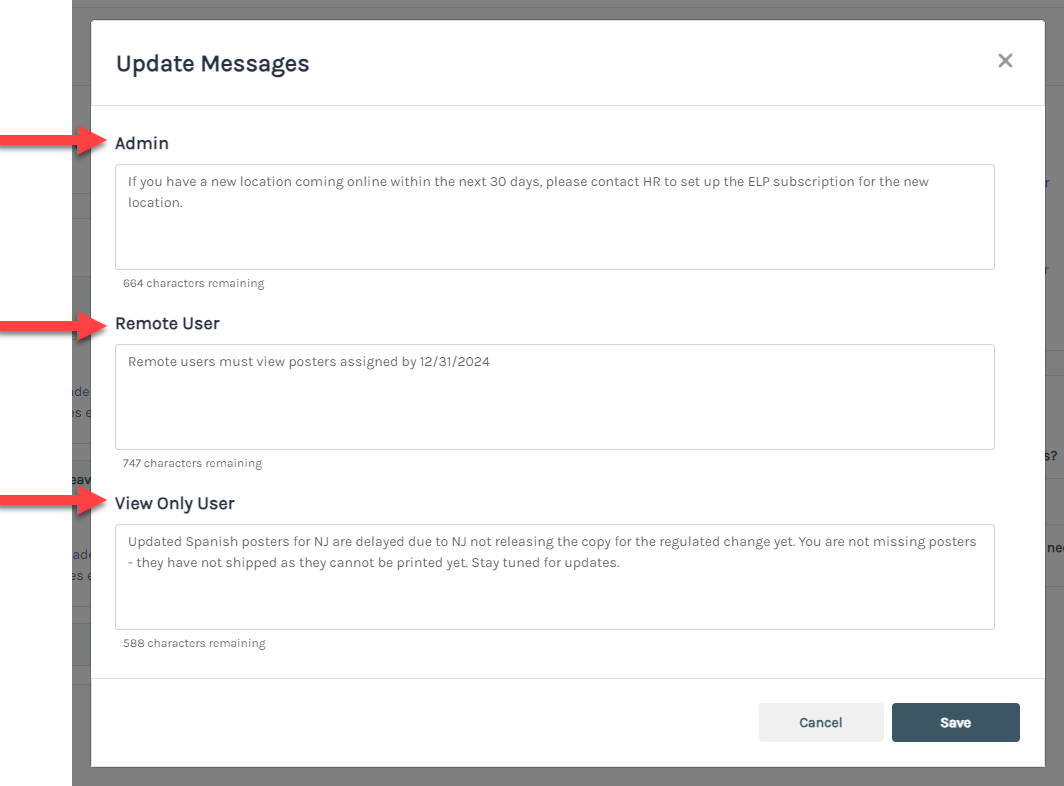
Shipments
Any recent poster shipments will be displayed in the recent shipments box. If there are additional shipments you'd like to view, click View All at the bottom of the box, or click Shipments on the left-side navigation pane.
Frequently Asked Questions
Click the plus (+) icon to expand an FAQ or the minus (-) icon to minimize an FAQ. Click View All to go to the FAQ page.
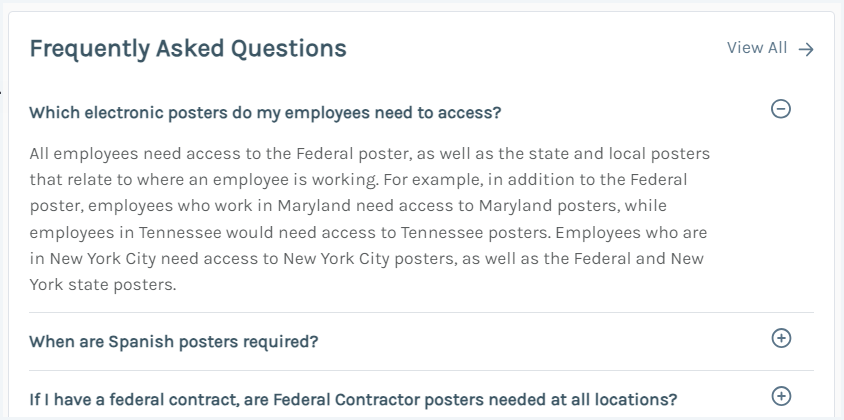
Posting Change Alerts
For updates about employment law posters, see the Posting Change Alerts widget on the dashboard. Additional information about updates is found in the Resources section in the left-side navigation pane.