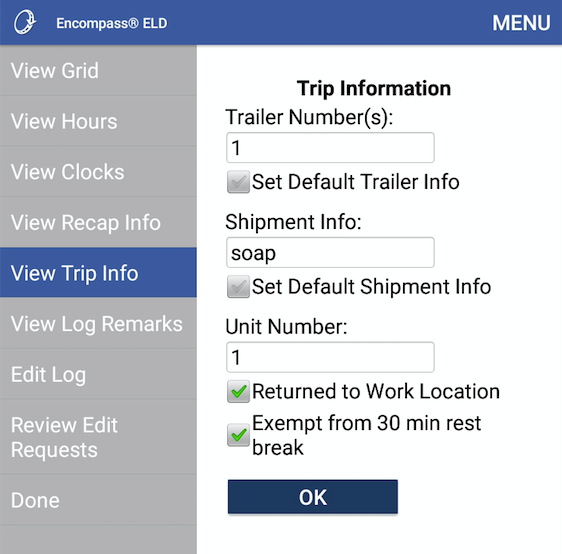View and Edit Trip Info
From the application dashboard, select View Log.
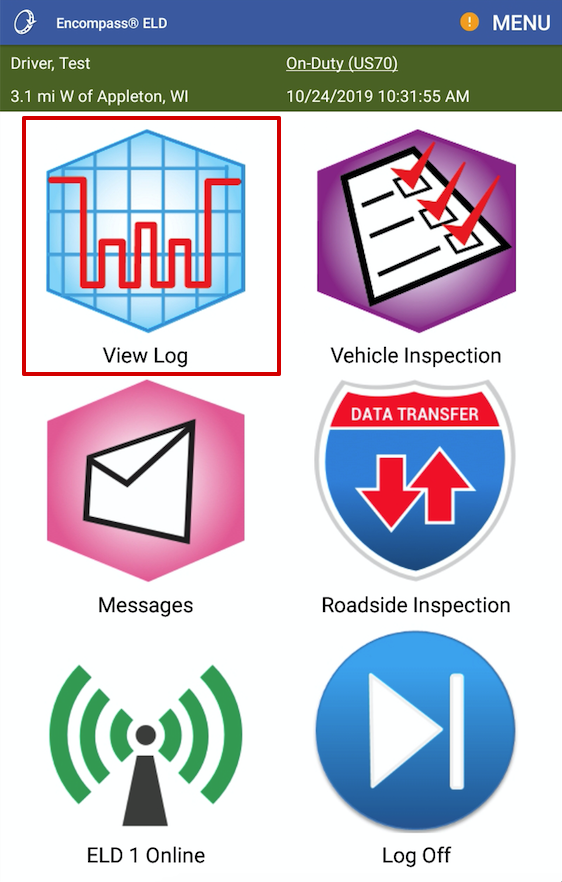
Tap on View Trip Info. To change any of the trip information, tap Edit.
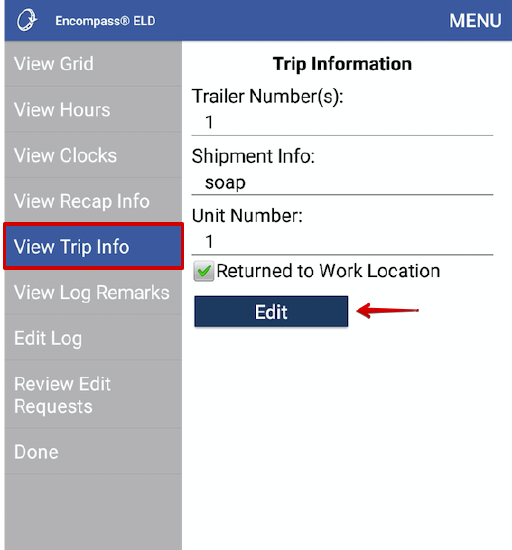
Make any necessary changes and tap OK to save the information.
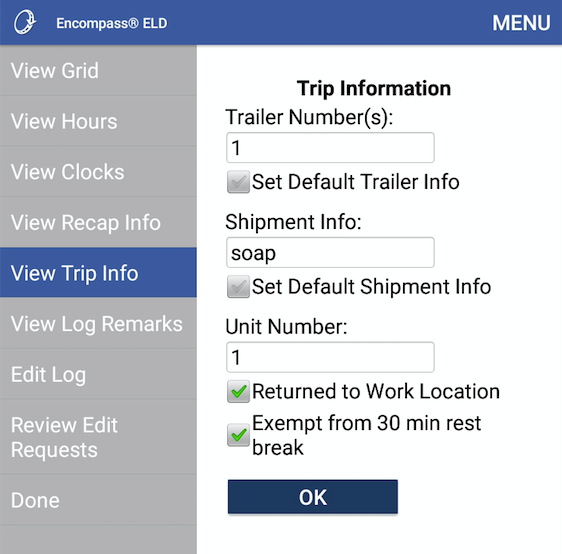
From the application dashboard, select View Log.
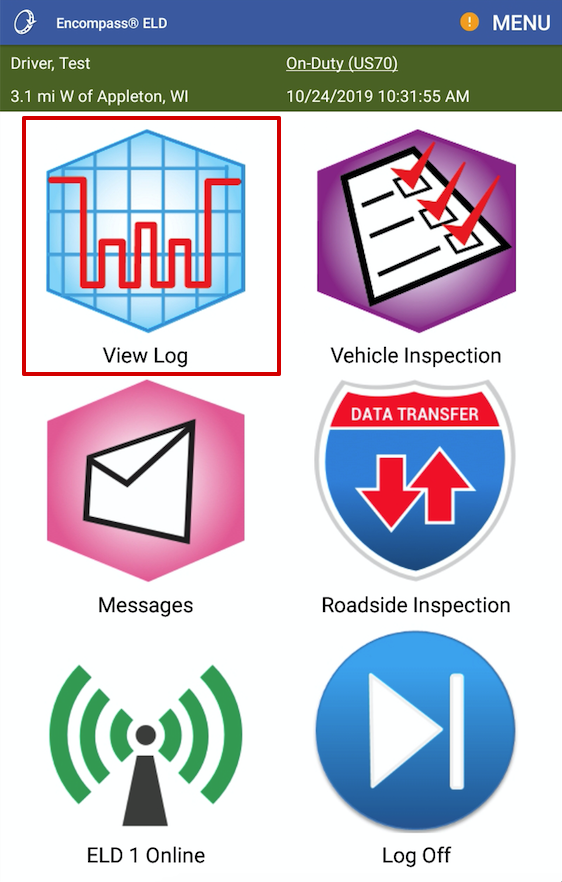
Tap on View Trip Info. To change any of the trip information, tap Edit.
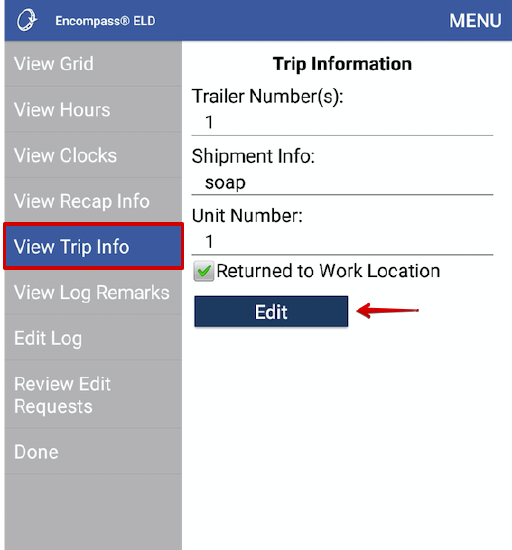
Make any necessary changes and tap OK to save the information.