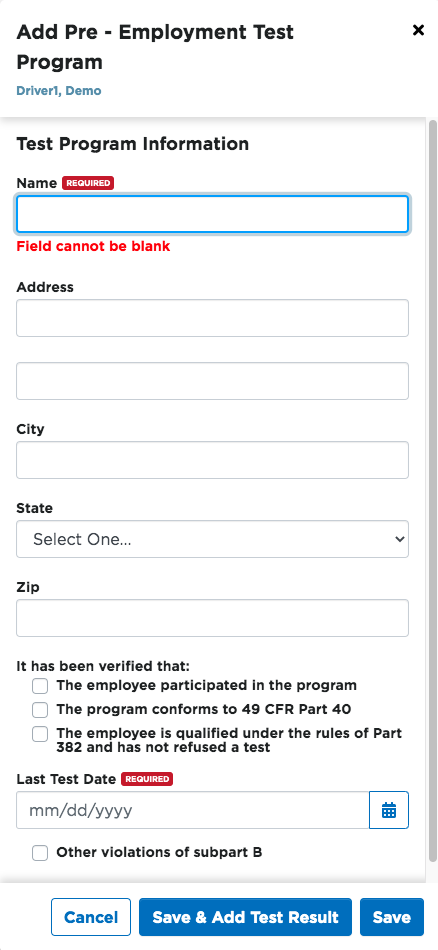Add an Employee Pre-Employment Test Program
View the Employee's Alcohol & Drug file by going to Drivers > Roster, click on the driver's name and then select the Alcohol & Drug tab, or, select Drivers > Alcohol & Drug and click on the driver's name to view their Alcohol & Drug file.
When viewing the Alcohol & Drug file, scroll down to the Employee Pre-Employment Test Program section and click Add New.
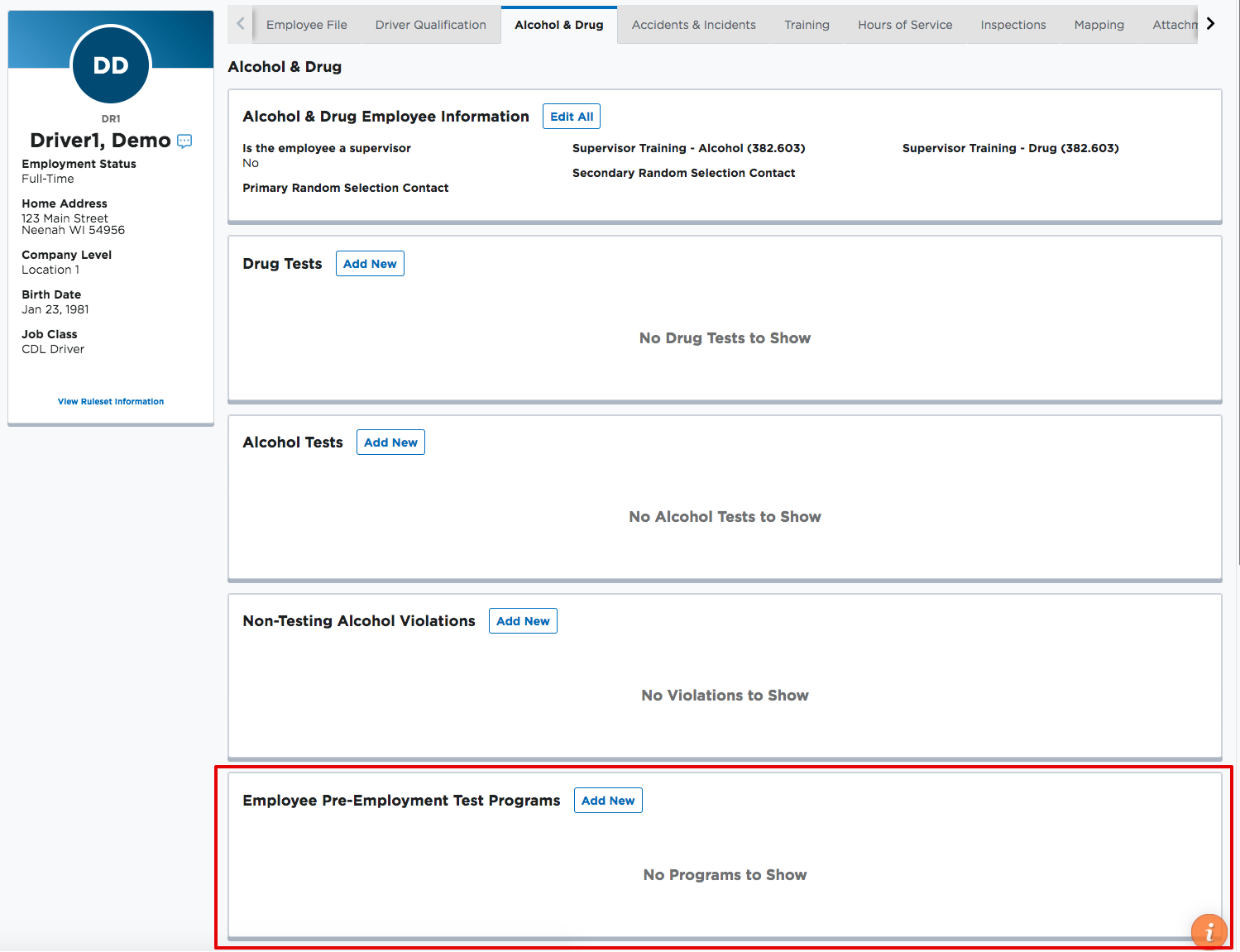
A three part questionnaire will then be prompted to see if the applicant meet the requirements of the pre-employment test exception.
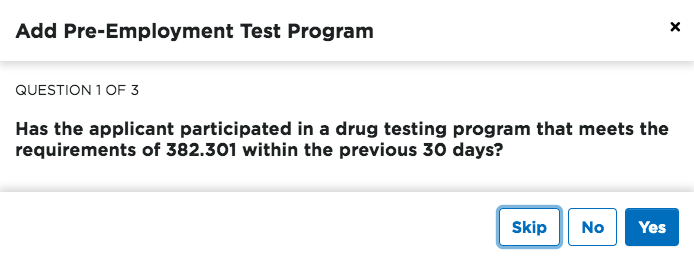
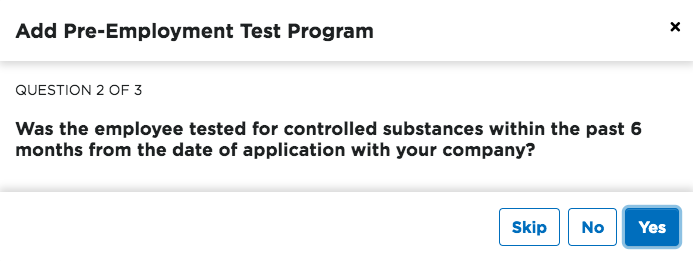
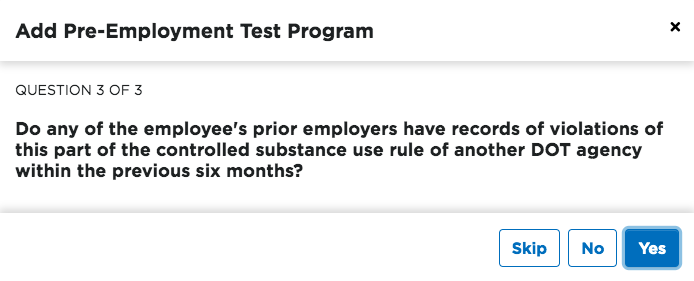
Enter the information about the test program.
- Name of the testing program
- Address, City, State, and Zip Code of the testing program
- Verify: check the three boxes as verified for the applicant/employee
- Last Test Date
- Check Other violations of subpart B if they apply to the applicant
- Enter any Notes needed
Click Save & Add Test Result or Save.