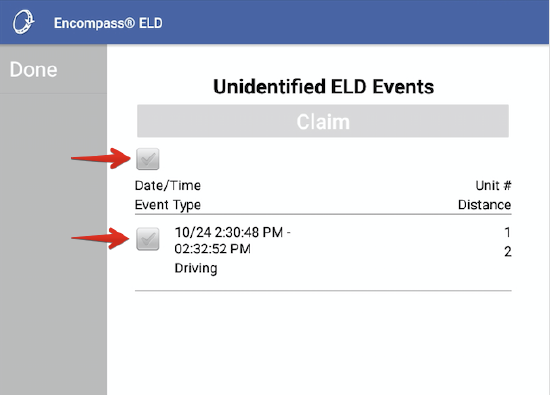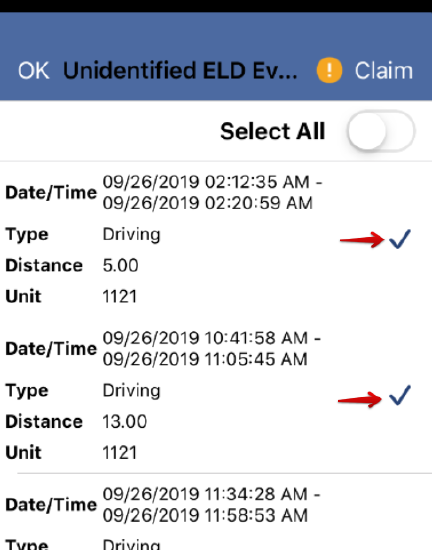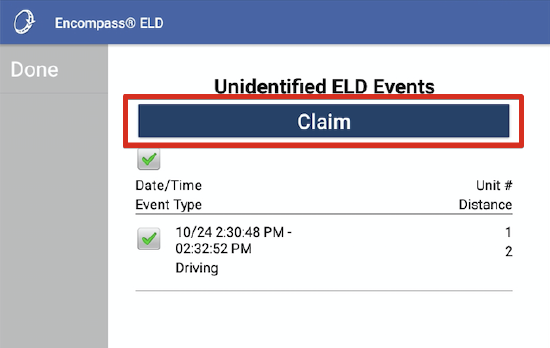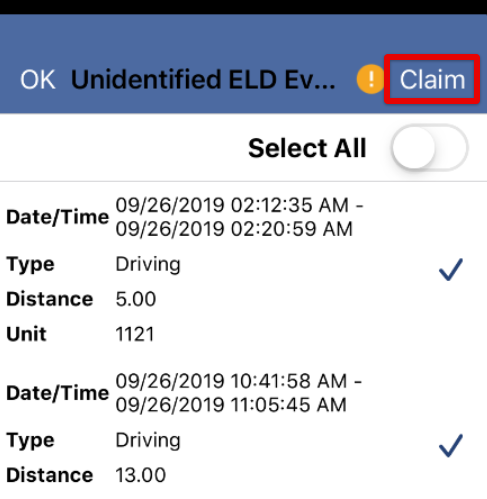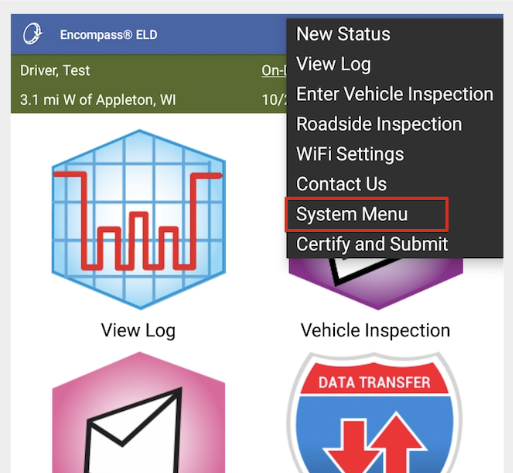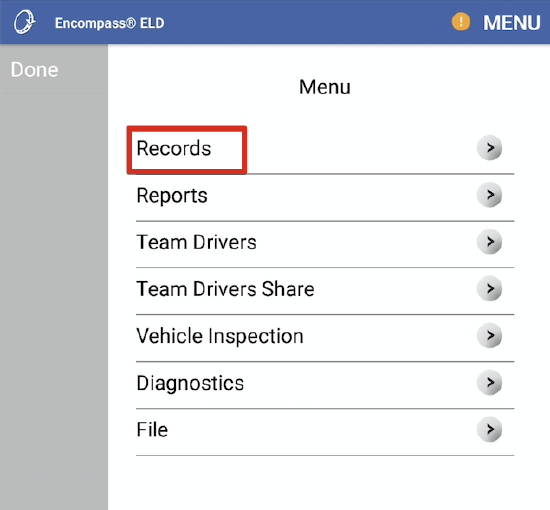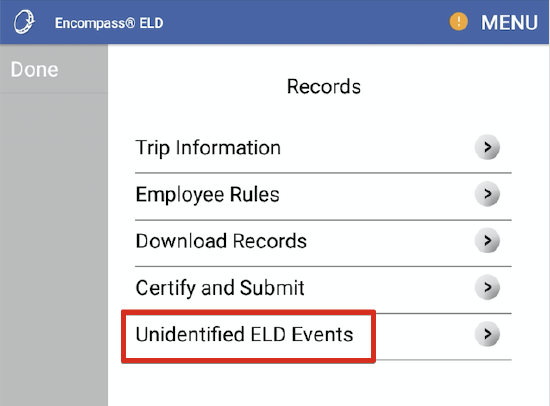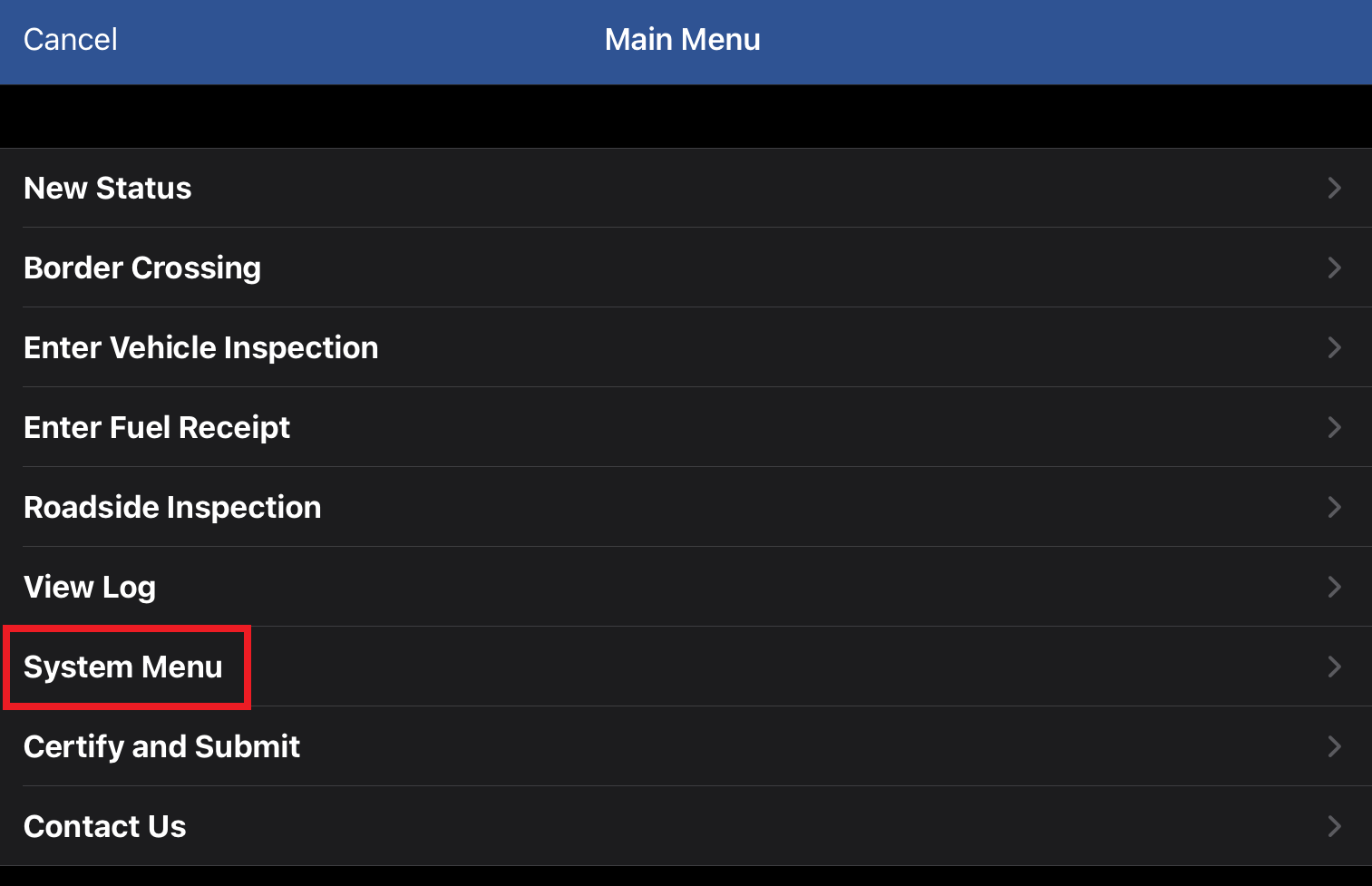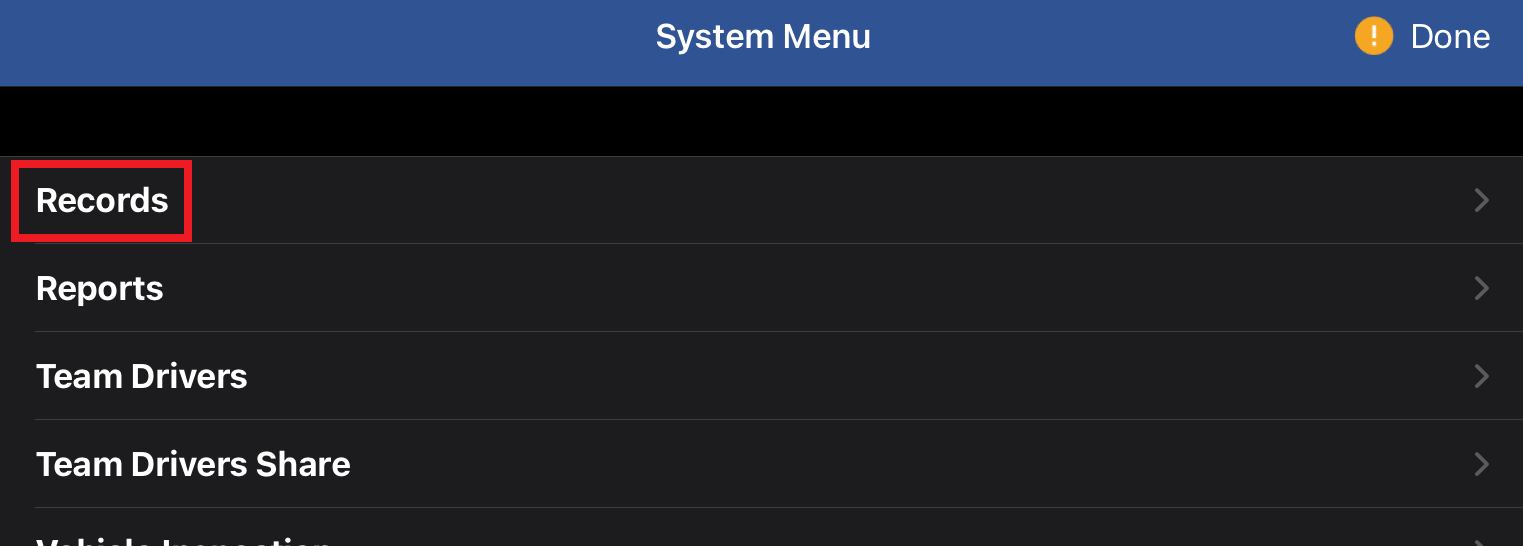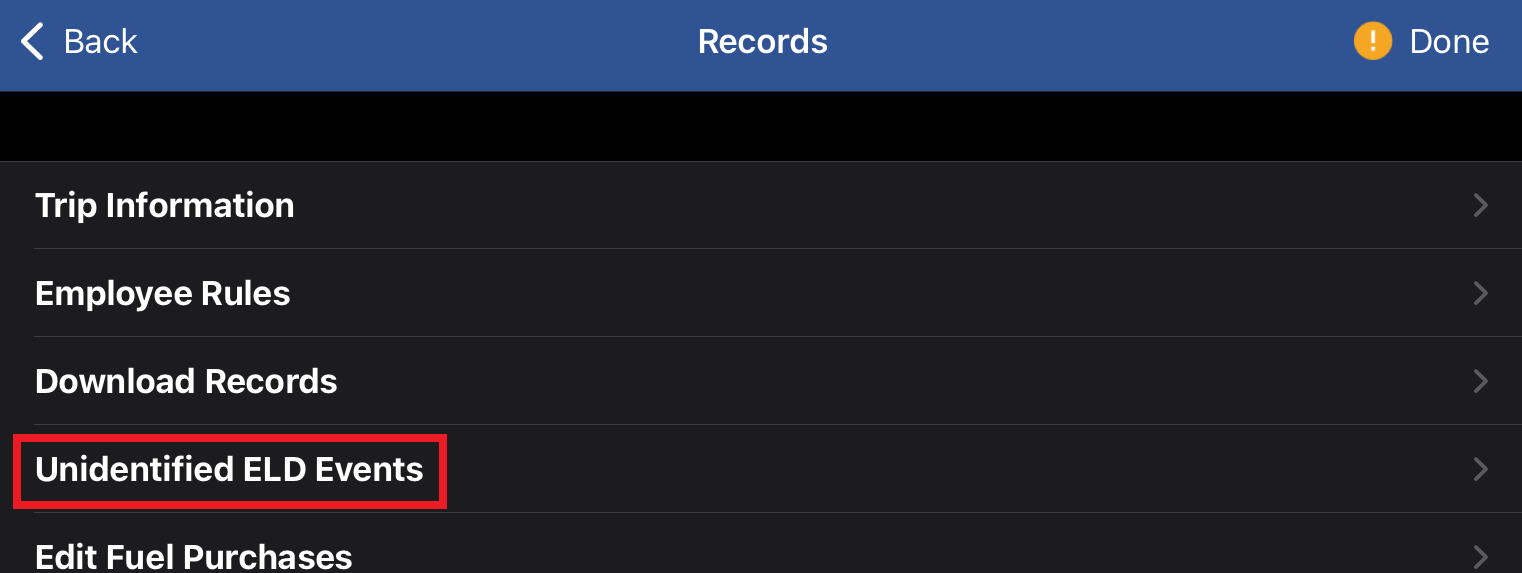Claiming/Unclaiming Unidentified ELD Events
Unidentified ELD Events occur when a vehicle with an ELD installed moves, but there isn't a driver connected to the ELD via the Encompass® ELD mobile application.
Detected Unidentified ELD Events
When a driver logs into the Encompass® ELD application, connects to an ELD, and reaches the Encompass® ELD dashboard, if any unidentified ELD events are detected after reading history, the driver will be directed to the Unidentified ELD Events screen in the application. The ELD "antenna" icon will show Reading History, and when it is finished reading, the Unidentified ELD Events screen will pop-up. (If the driver bypassed the Unidentified ELD Events and needs to access, see Viewing Unidentified ELD Events Later for more information.)
Claiming Unidentified ELD Events
After the driver is directed to the Unidentified ELD Events screen, the following steps should be taken to claim these events:
| Android | iOS |
|---|---|
|
Check the box/es next to each Unidentified ELD Event needed to be added to the log. Check the top-most box to Select All/Deselect All Unidentified ELD Events in the list, if desired. Any events created during a period when the driver is on-duty need to be claimed, such as: Driving, Power-up, Shut-down.
|
Click on each Unidentified ELD Event that should be added to the log. A checkmark will appear next to each selected. Use the Select All toggle to select/deselect all unidentified ELD Events in the list, if desired. Any events created during a period when the driver is on-duty need to be claimed, such as: Driving, Power-up, Shut-down.
|
|
Once all appropriate events have been selected, tap Claim. Once claimed, select Done in the upper left to return to the Encompass® ELD dashboard.
Any unidentified ELD events that are not claimed within the application will be submitted to the Encompass back office once the driver logs out and submits their logs. |
Once all appropriate events have been selected, tap Claim. Once claimed, select OK in the upper left to return to the Encompass® ELD dashboard.
Any unidentified ELD events that are not claimed within the application will be submitted to the Encompass back office once the driver logs out and submits their logs. |
Viewing/Claiming Unidentified ELD Events Later
If the driver bypassed the Unidentified ELD Events screen that populated after the ELD finished reading the history, they can still access the events.
| Android | iOS |
|---|---|
|
Go to the top right menu and click System Menu > Records > Unidentified ELD Events
Follow the instructions for claiming unidentified ELD events, as outlined above in this article. |
Go to the top right Menu and then click System Menu > Records > Unidentified ELD Events
Follow the instructions for claiming unidentified ELD events, as outlined above in this article. |
Logging out with Unclaimed unidentified ELD Events
If there are still unidentified ELD events that have yet to be claimed upon logging out of the application, the driver will be prompted with the option to review those unidentified events. If the driver selects Yes, they will be automatically directed to the Unidentified ELD Events screen with the opportunity to claim the events if they belong to them.
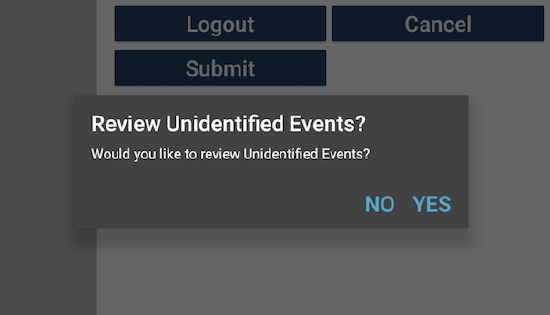
Unclaiming Unidentified ELD Events
If an unidentified ELD event was erroneously claimed, it can be 'unclaimed'. When in the View Log > Edit Log screen, any unidentified ELD events that were claimed by the driver will say (Claimed) next to them. To undo that action, click Edit next to the claimed event in question.
| Android | iOS |
|---|---|
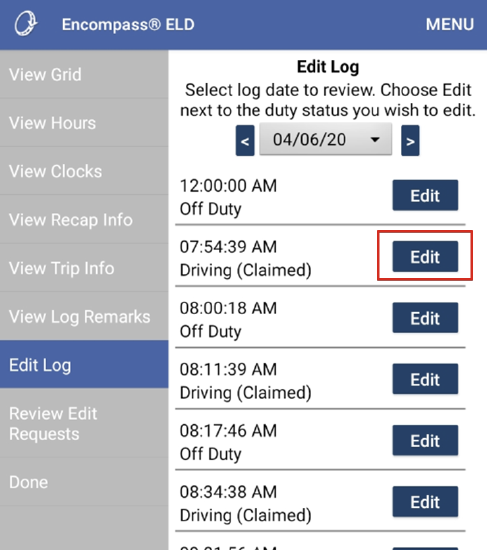 |
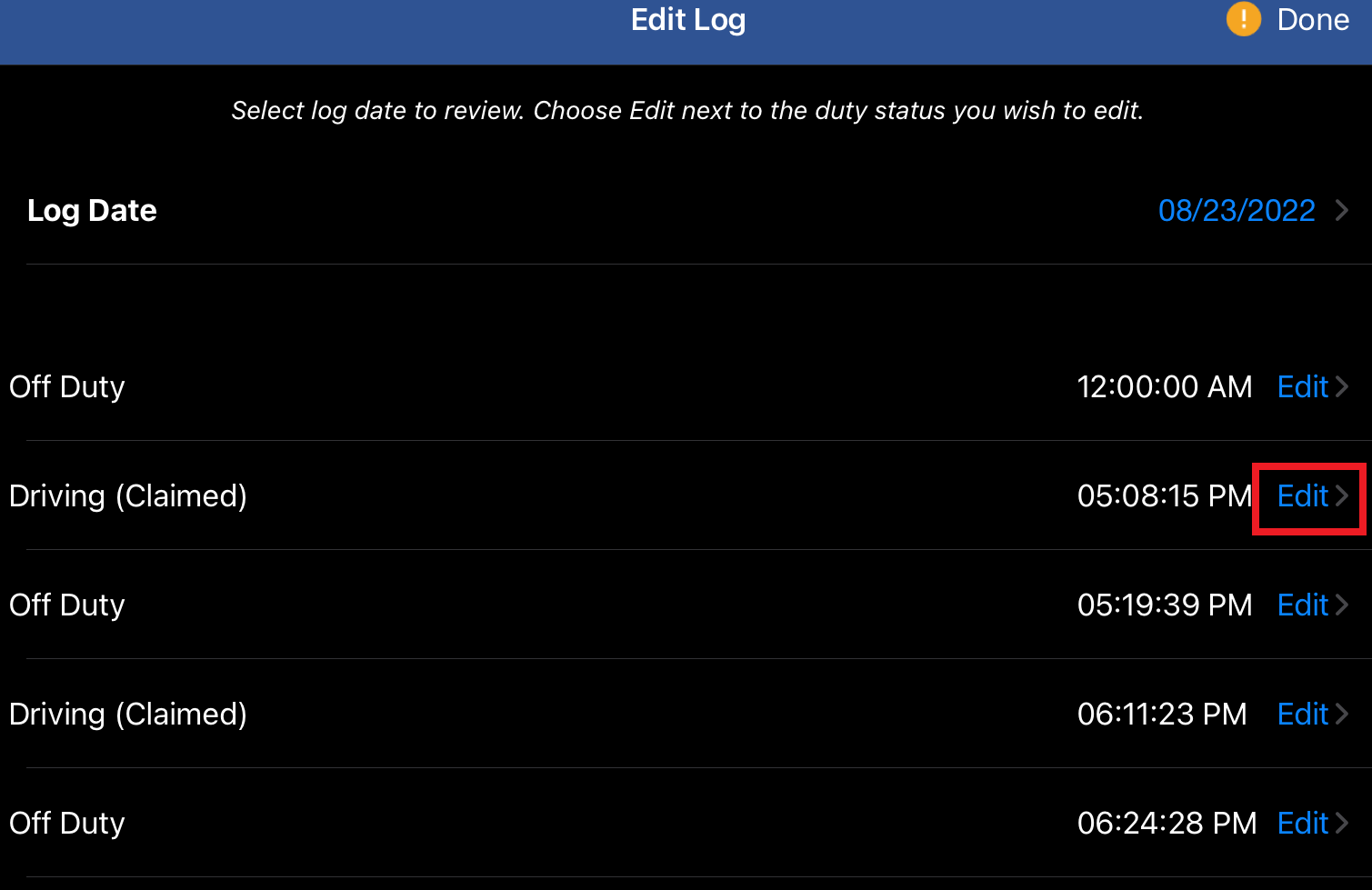 |
The driver will see an explanation of what events are un-claimable and what needs to be done to unclaim the ELD event. Per the instructions on the screen, tap the Unclaim checkmark/toggle and add an annotation as to why the event is being unclaimed. Click Apply when finished.
| Android | iOS |
|---|---|
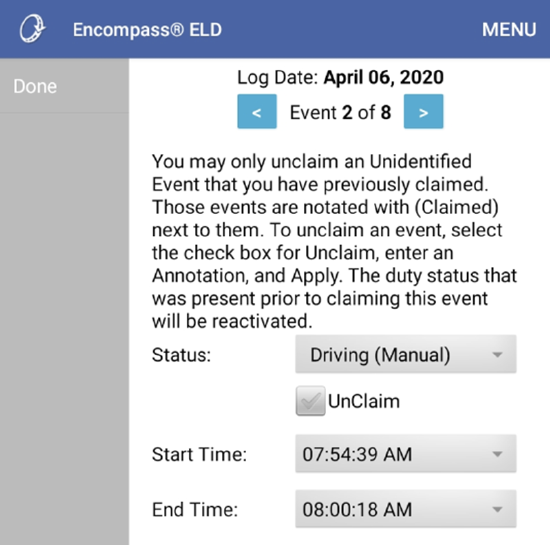 |
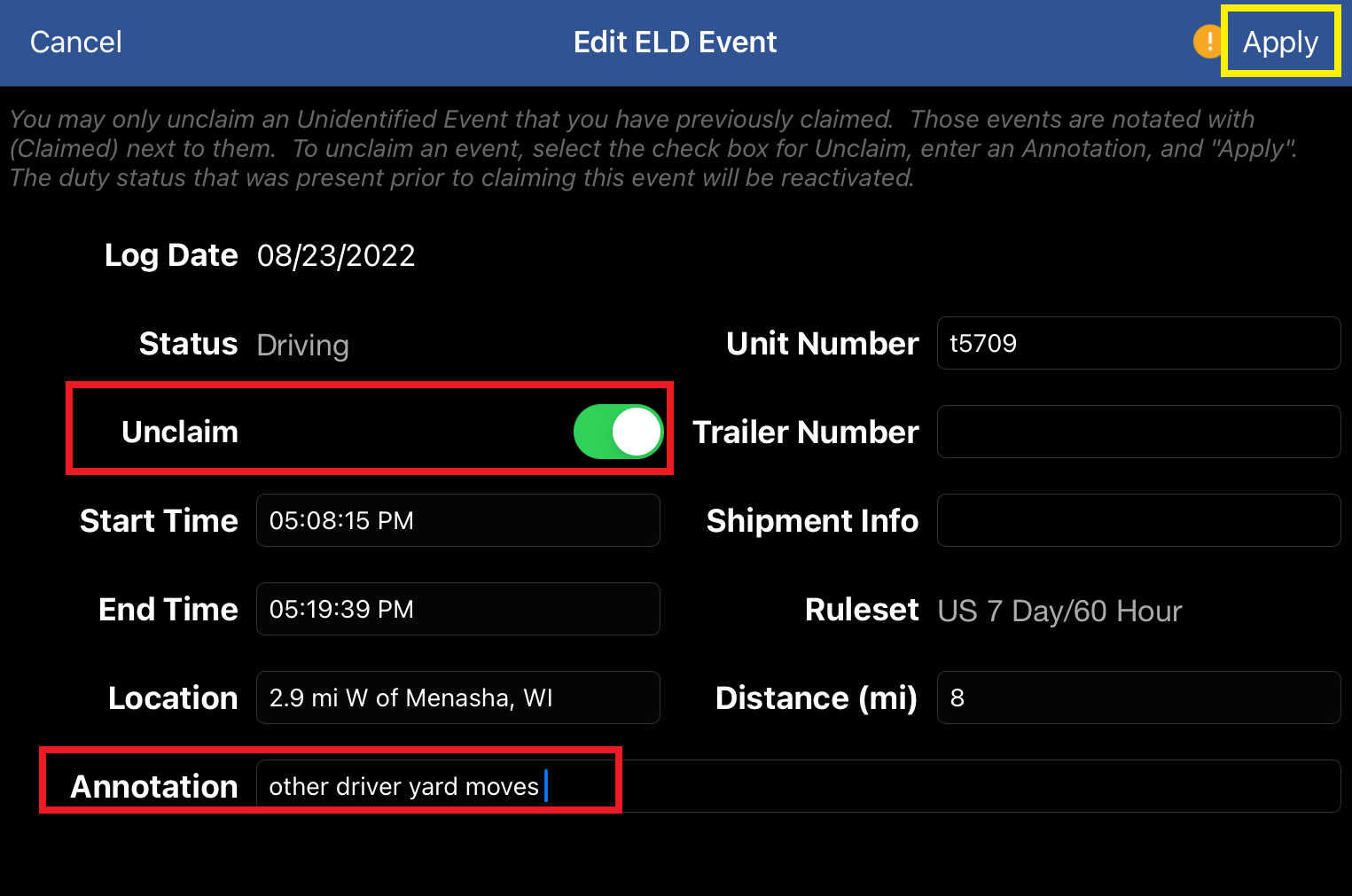 |
Once the event is unclaimed, when viewing the log, the duty status change will be removed.
| Android | iOS |
|---|---|
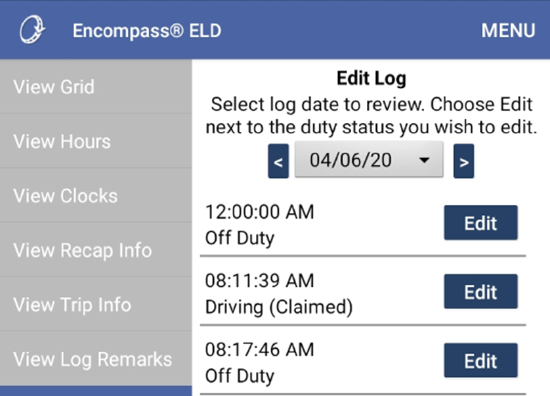 |
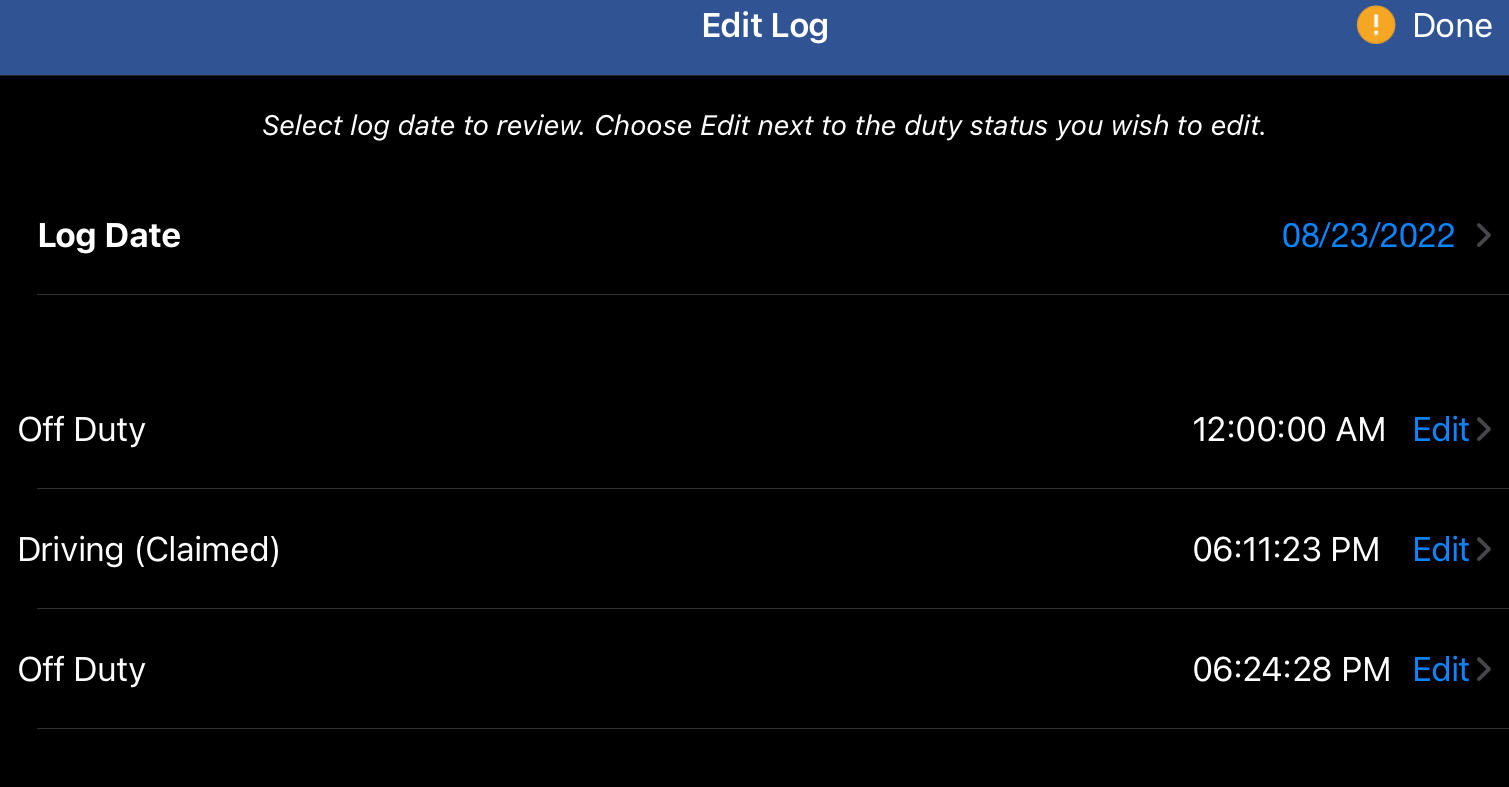 |