Unit Performance Management Settings
Performance Management settings are found by going to Settings in the drop-down in the upper right hand corner.
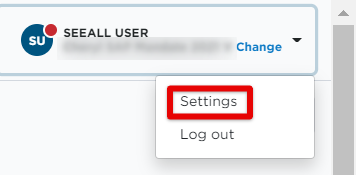
Click on Company Level Listing in the Company Info box.
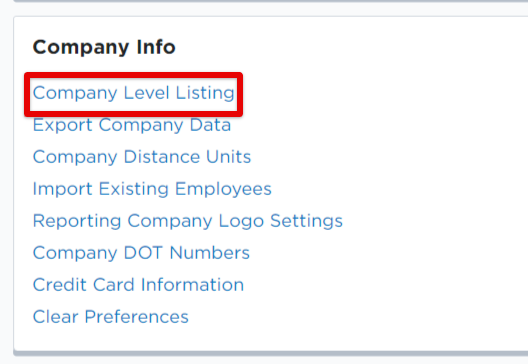
Next to the appropriate company level, find the 'box with pencil' icon; click to Edit Rules.
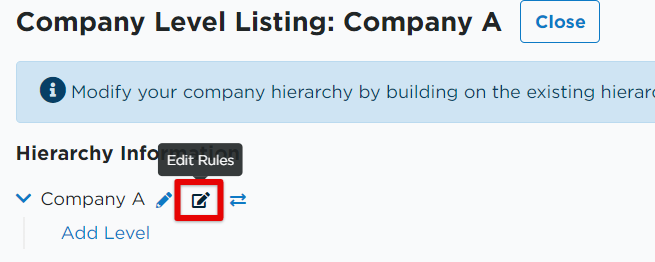
Scroll down to the section titled Encompass® ELD Mobile Rules. Driving Start Speed, and Driving Stop Time are all settings regarding Hours of Service. The remaining settings are for Performance Management.
- Max Acceptable Tachometer (RPM)- Maximum value for an RPM reading before an alert is generated
- Max Hard Braking Occurrences per Day - Maximum amount of times a unit can report a hard braking event before generating an alert
- Max Acceptable Speed - Maximum speed reading accepted until an alert is generated
- Hard Brake Deceleration - Deceleration rate in which a Hard Braking Event is defined
- Days Before Not Utilized - The number of days in which an ELD does not report information before it is marked as not utilized and removed from utilization reports
- Average Idle Time per day of operation - Maximum number of minutes a vehicle can report idling before an alert is generated
- Target Fuel Economy - Goal MPH for units
- Is Unit Performance Reportable? - Turns on report ability for units
- Is Employee Performance Reportable? - Turns on report ability for employees
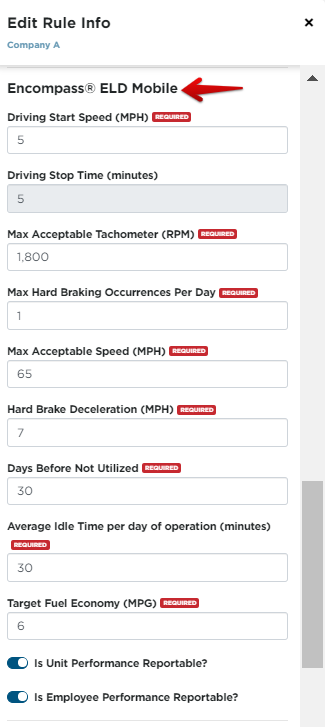
Click Save.


