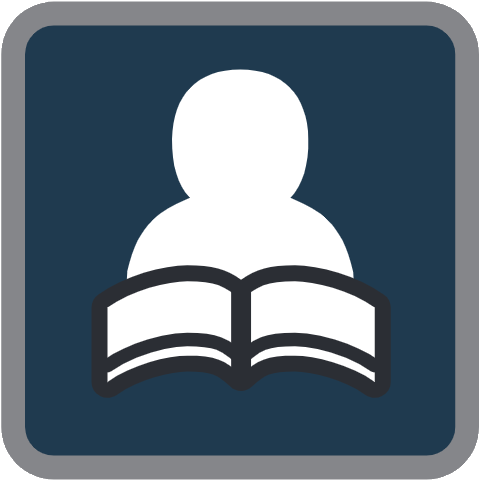Equipment and Installation
Check to make sure you have the correct adapters to fit your units' diagnostic ports, and that you have the same number of ELDs as the number of adapters. Below, the different adapters available are shown along with their product (or material) codes.
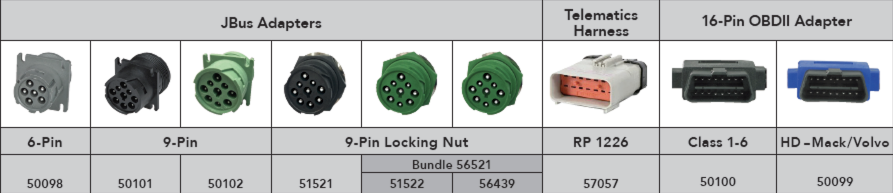
Best Practice: The ELD should be mounted in the vehicle in a place where the ELD has a clear line of sight to the sky. This location is ideally on top of the dashboard, as the LED indicator lights are also visible to the driver.
Installation Guides
ELD Quick Start Guide (Including Installation, Initial Set Up and Configuration)
installation video
ELD Gen 2.5 Diagram
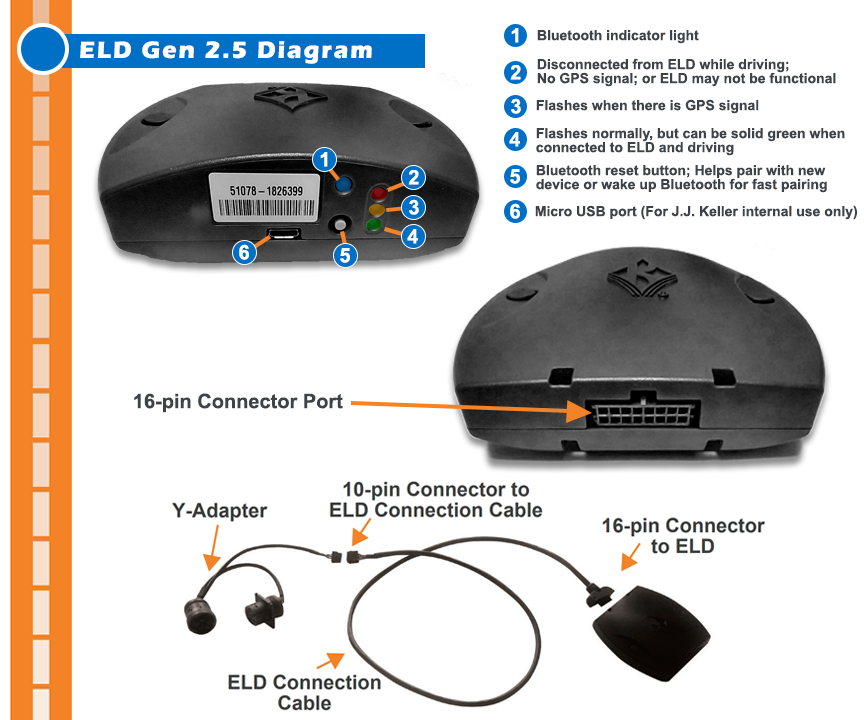
Information on the RP1226 Telematics Port
*This is typically on units with the year 2018 or newer.
Paccar—the manufacturer and owner of Kenworth and Peterbilt—will have a green 9-pin and a RP1226 port in the same vehicle. The 9-pin is used exclusively by Paccar for mechanical diagnostics. It is a gateway to the vehicle's entire proprietary Paccar vehicle network.
The RP1226 port was introduced for Telematics providers and for ELD and HOS providers in order to have a separate port specific to the data requirement needed from the manufacturers. Therefore, if a third party (non-OEM) device is plugged into the OEM 9-pin, it will/can cause engine fault codes, dash lights to go haywire, and/or the vehicle will just not work.
Simply put, if the vehicle has a RP1226 port on it, you need to use that and not the 9-pin. The RP1226 connector can be located in the cab on the driver or passenger side, or may be located behind a panel or the fuse box.
Note: Kenworth and Peterbilt would require the use of a SPA to power the ELD, as the RP1226 does not provide power.