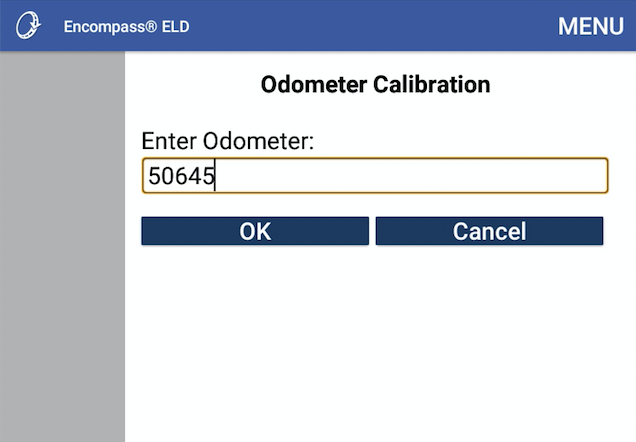Odometer Calibration
The engine odometer and dashboard can drift apart a bit so drivers will be prompted within Encompass® ELD to calibrate the odometer at initial configuration and once every 30 days after that.
Calibrating the Odometer
While connected to the ELD, select Menu in the upper right hand corner.
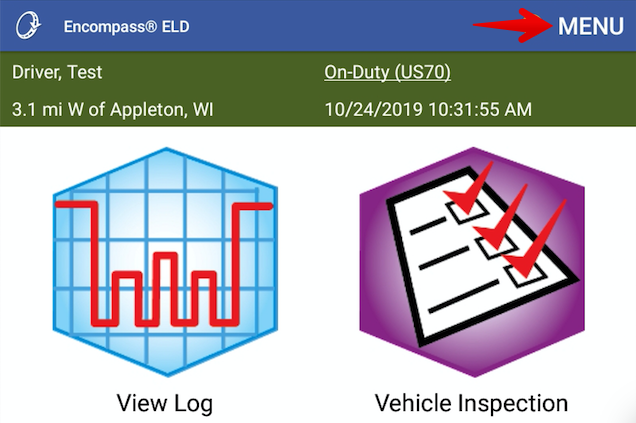
Select System Menu.
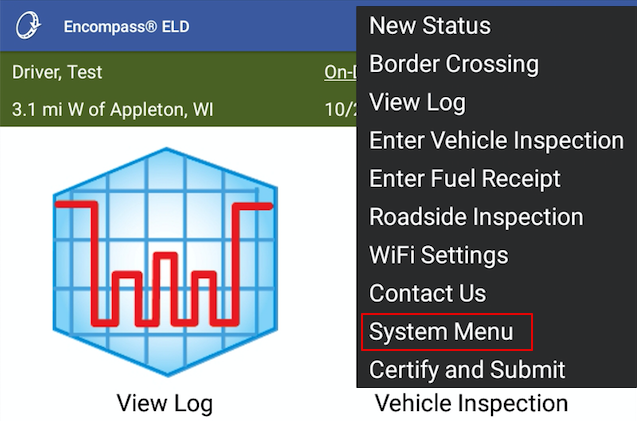
Select Diagnostics.
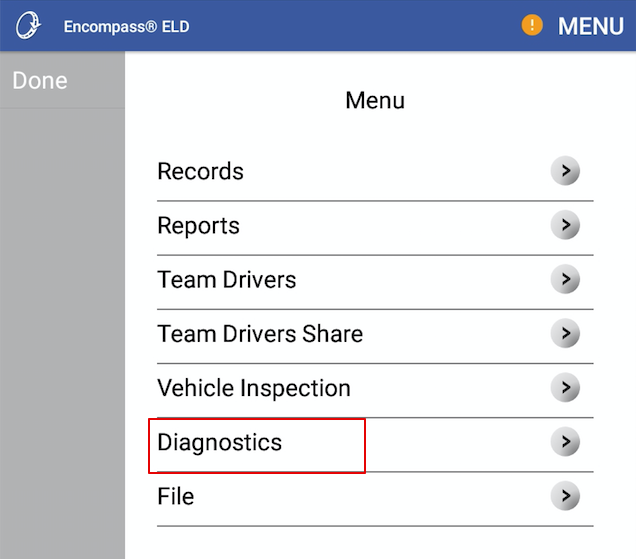
Select Odometer Calibration. Depending on screen orientation, you may have to scroll down to see this option.
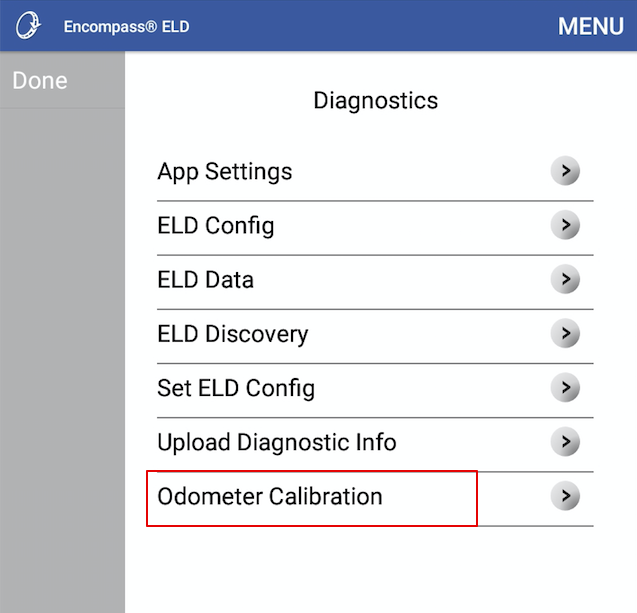
Enter in the odometer reading on the dash and press OK. Note: The engine must be running to perform the odometer calibration.