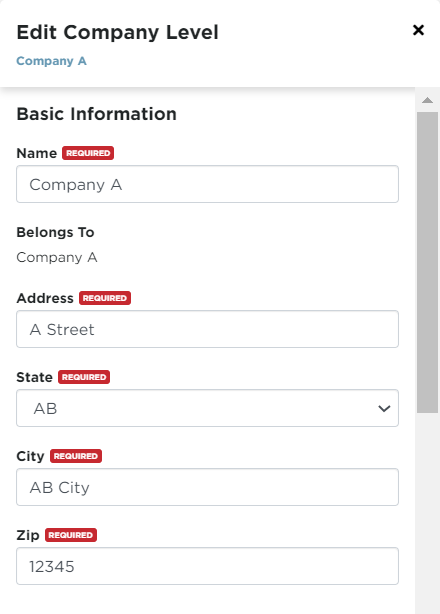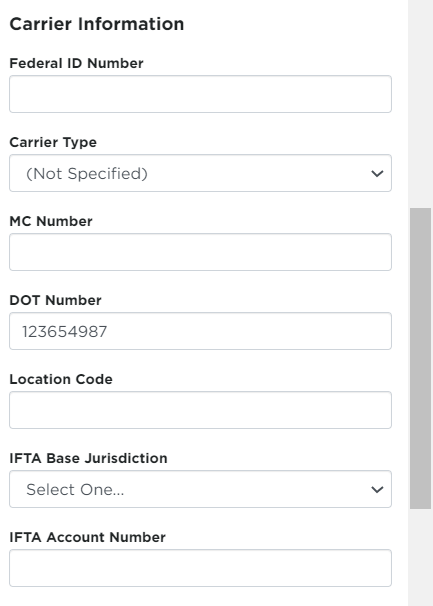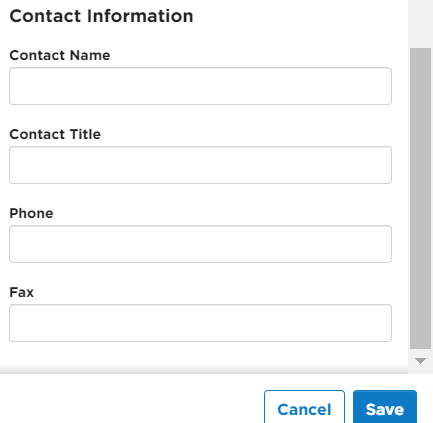Company Information
Basic information about your company, such as Company Name, Address, and DOT number can be added in Encompass via Settings.
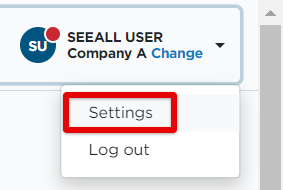
From there, click on Company Level Listing in the Company Info box.
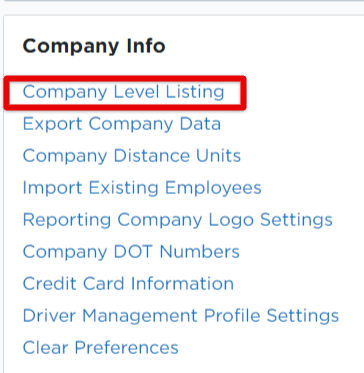
Click the Edit pencil next to the company name. You can also click on the company name itself to open up an information page and edit from there. (If you need to edit specific levels within your company, make sure you are selecting the appropriate one to edit.)
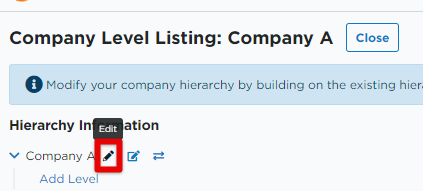 OR
OR 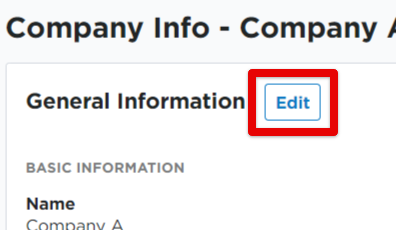
Enter in the appropriate information. Note: Fields in red are required. Additionally, the DOT Number field is not a required field, however, the DOT number is required by the DOT in a Roadside Inspection. This is where it is entered. Once all necessary information is entered, click Save.