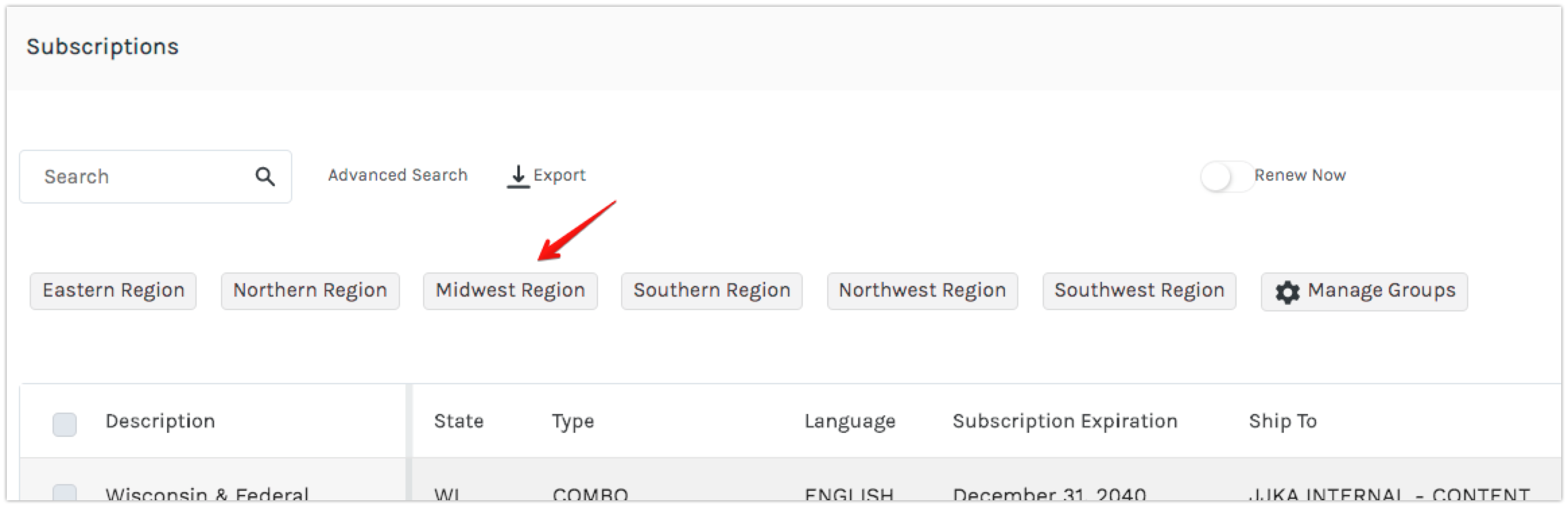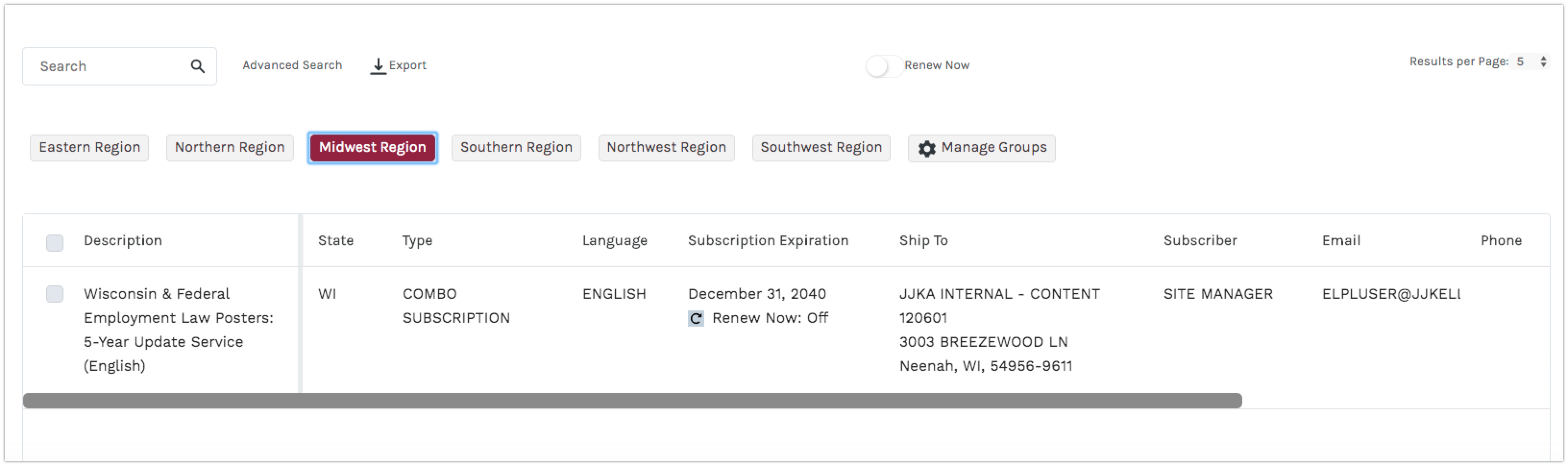Managing Subscriptions
View your subscriptions by selecting the Subscriptions option from the left-side navigation pane. Administrators are able to manage their subscriptions from here.
Adding a New Labor Law Poster Subscription
Managing and Assigning Group Subscriptions
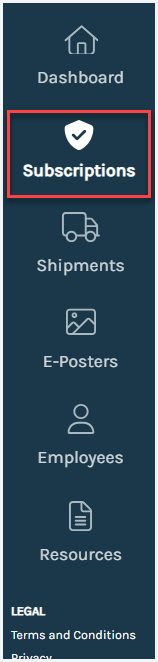
Adding a New Labor Law Poster Subscription
Select New Order in the upper right-hand corner.
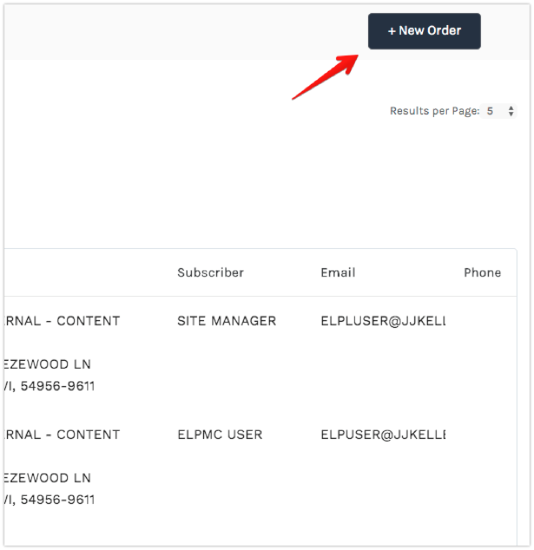
You'll be redirected to the jjkeller.com website to shop our library.

Managing and Assigning Group Subscriptions
You can organize your subscriptions by creating group and assigning subscriptions to them. Examples could include territories, titles, locations, etc. Use these groups to filter your subscriptions for quicker access.
Select Manage Groups.
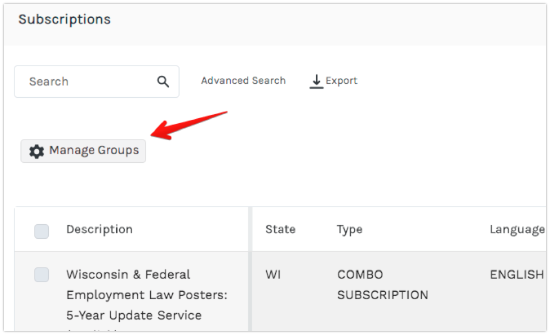
Create a group by typing in the name of the group, press Enter. Once all groups have been added, click Done.
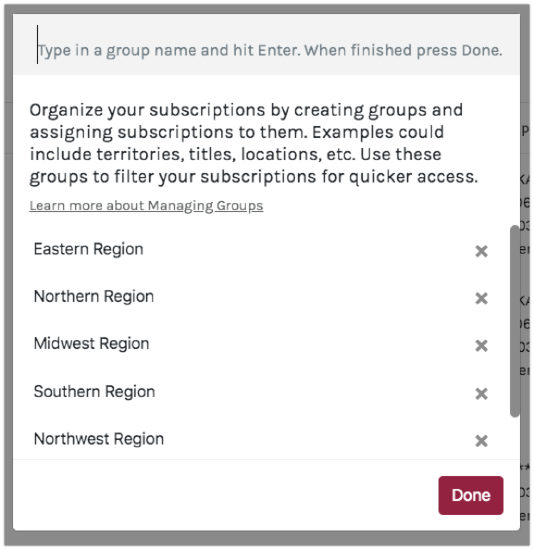
Once the groups have been created, you can assign the subscriptions to the group(s) by clicking on the checkbox in front of the appropriate subscription and click Manage Groups in the maroon bar.
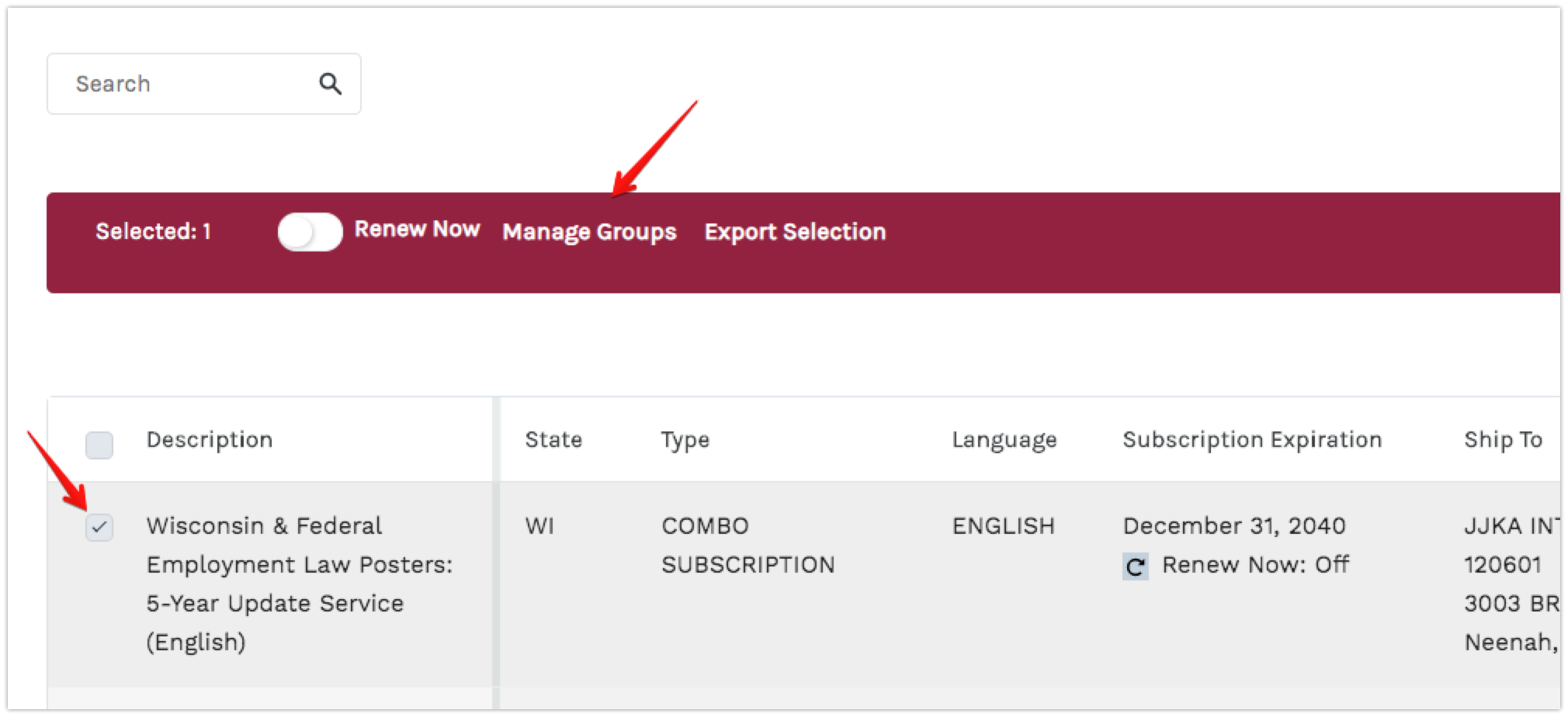
When you click in the text field, the list of groups is displayed. Begin typing the name of the group to filter the list.
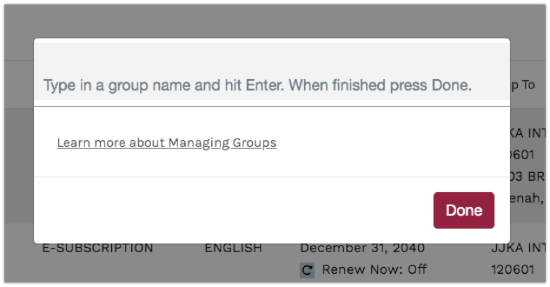
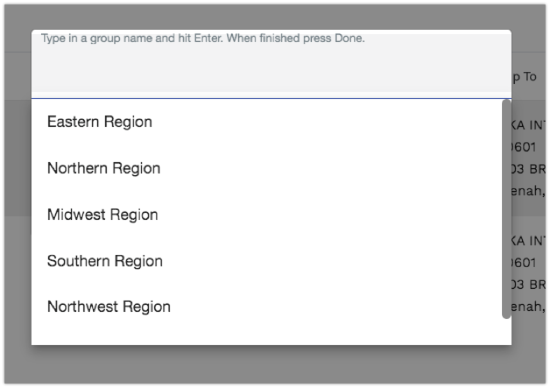
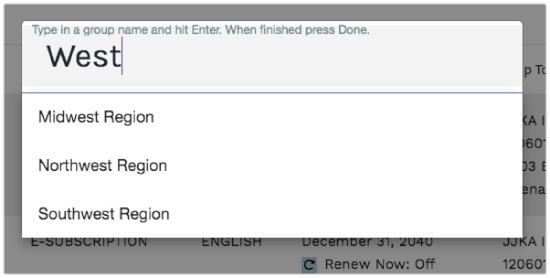
Once a region is selected, it will be displayed with an x next to it, indicating that it has the option to be removed. Once all groups have been added, click Done.
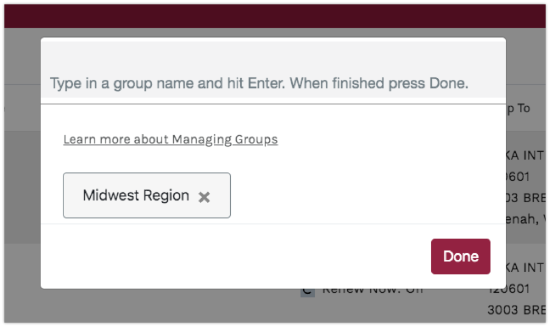
You can then filter the subscription list on the group by clicking the group at the top of the list view.